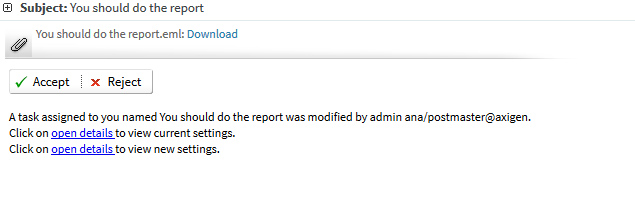If you have been assigned to a task by another user, you will receive an assignment email in your Inbox, prompting you to take action, as depicted below.
To view the details of the assigned task, users need to click on "open details". The available options are to accept or reject the task; the organizer will receive a confirmation email based on your choice.