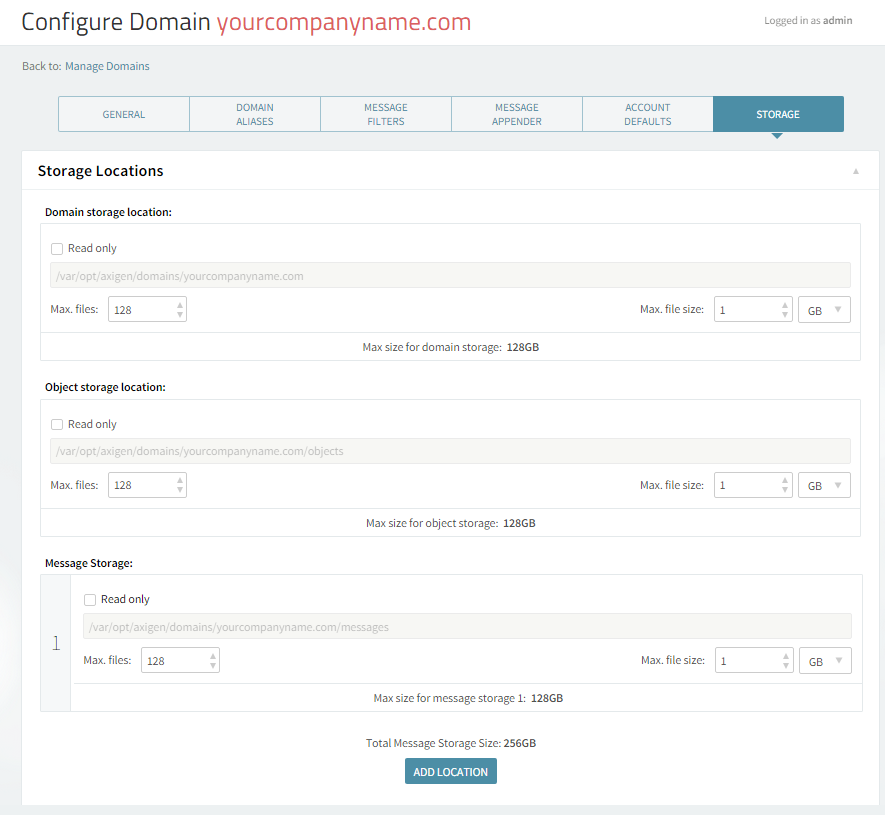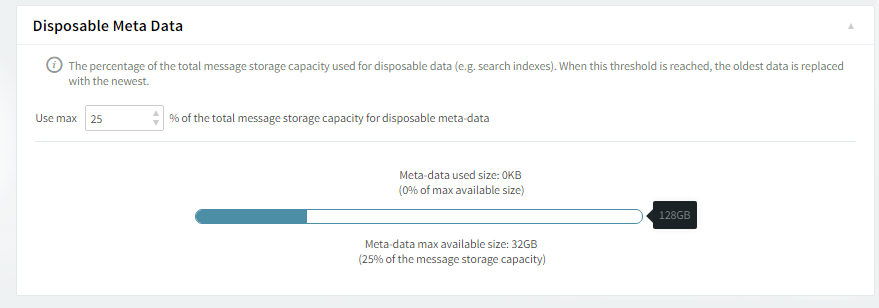Domain storage configuration
The "Storage Locations" section allows domains administrators to modify their storage files parameters (domain, object and message stores) as well as temporarily setting any of these in read-only mode for maintenance purposes. New message stores can also be added.
You can also modify the parameters for the following: Domain storage, Object storage, Message Storage.
When adding new message stores, it is recommended that you click on the "Save Configuration" button after each message storage is added.
It is recommended to use the default values for any storage locations you add.
Changing the value for an already existing store (Domain, Object or Message) to a lower value is highly discouraged due to storage specifications.
Disposable Metadata
In this section you have a visual representation of the amount permitted to be used for the metadata information per a domain. The totality of the bar represents the entire storage space available for that domain; the white section represents the maximum storage capacity that can be used for metadata information; the blue represents the current used storage capacity for the metadata information. You can enforce the maximum percentage of the total available storage space to be used for the metadata information. When this threshold is exceeded the oldest metadata is replaced with the newest.