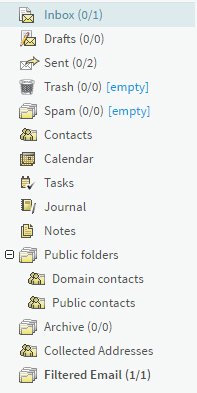When you first access your account via the Standard Webmail interface, the folder tree will contain a list of default folders which are automatically created for each account. The default folders are depicted in the screenshot below.
The default folders are organized to allow quick access to the most commonly used email folders ("Inbox", "Drafts", "Sent", "Spam", "Trash"). Continuing down the folder list, you can access your "Contacts" folder and the "Calendar", "Tasks", "Journal" and "Notes" folders, which allow you to plan and organize your activity.
Below you will find the "Public Folders" which, when expanded, contains, by default, the "Domain Contacts" and "Public Contacts" folders, providing contact information related to the accounts in your domain and specific contacts that are meant to be shared between the users of your domain.