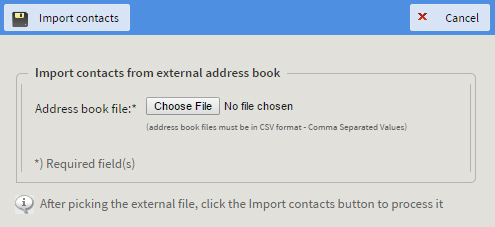Press the "Import contacts" button to import external address books that were saved locally.
Click the "Browse" button to specify the path to the desired external address book, then click on the "Import" contacts button. Should you choose to abort, press the "Cancel" button.