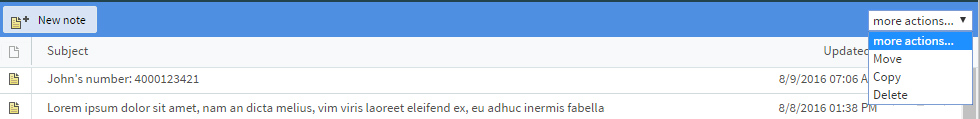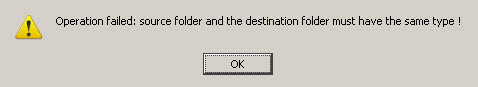Notes can be edited by double-clicking on them and deleted by clicking their corresponding delete icon.
When viewing the content of a "Notes" folder, you can move, copy or delete one or several (previously selected) note(s), by using the corresponding options available in the "more actions..." drop-down menu.
You can apply the move, copy or delete actions to several items at the same time, by selecting multiple notes, before you perform the desired action. To find out more regarding the selection of multiple items, please see Selecting items.