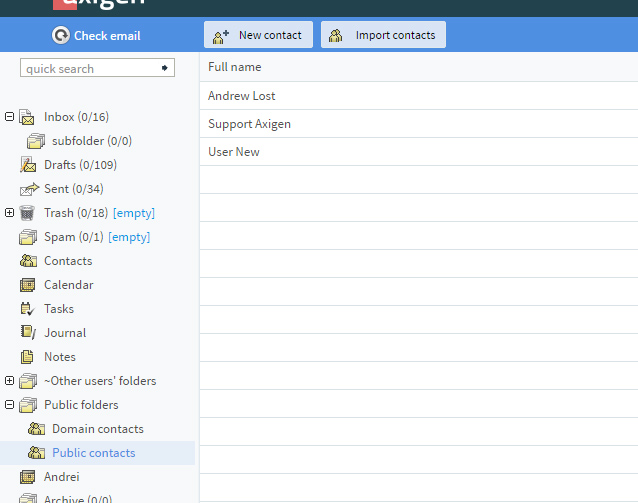Through public folders, users can share email messages, contacts, tasks etc. by simply copying and / or moving them to a public folder. Domain administrators can also associate a certain email address with a public folder. Thus, emails can be sent directly to the public folder.
While they cannot permanently delete messages from public folders, when using the Standard WebMail, users can mark the messages they choose as deleted and hide the emails with such marks. Thus, users are not compelled to view the messages that do not interest them.
Users can also set other types of flags for their public folders, such as "Read" / "Not read" or "Flagged" / "Not flagged". These options affect the email messages of the respective individual account, not the actual content of the public folders.