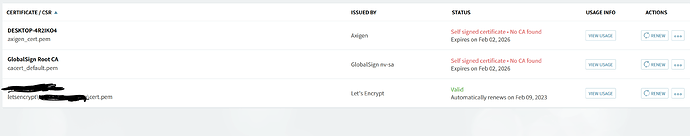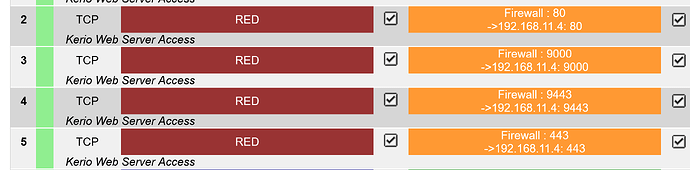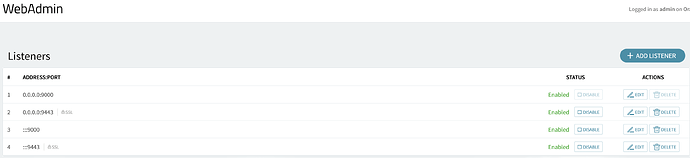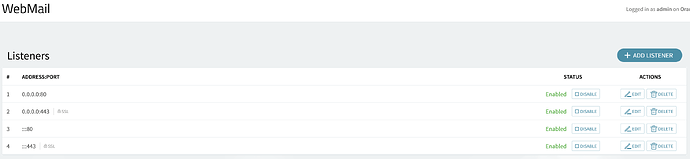Hi all,
i hope you guys can give me a pointer or two to the right direction. I am pretty Stumped at the moment.
At the beginning of the Week I finally updated my Axigen to 10.3.x to 10.4.4 (free Version).
Everything seemed to have gone smoothly.
BUT: 2 Days ago i noticed that my “Scan to Mail” Function of my Kyocera Printer doesnt work anymore. Googling the Error Message i playing with the printer settings everything points to an SSL connection error.
So i went to the Axigen Web Admin to double check. ( I have renewed the Certificates over the web Admin interface already. The self signed certificates now report “No CA”.
And i am guessing thats why the Kyocera Printer is complaining. (Used to work finde before my update to 10.4)
I double checked if i have the ports set in my firewall and these are the open ports:
It still says Kerio (previous Web Server) but that now points to the machine running Axigen
In the Web Admin the following listeners are active:
And for the Web Mailer its:
The Lets encrypt certificate is still valid at the moment, but not sure if it will renew on the 09th of Feburary.
I am stumped on how to get the self signed certificates correct again. Previously they did not complain about the “No CA found”
Please advice.
Thanks a lot in advance.
Yours sincerely,