Additional Question:
How to auto delete the ****.pst.syncLogs logs? cause in a while it will take too much content and size.
Regards,
Jay
Community
Additional Question:
How to auto delete the ****.pst.syncLogs logs? cause in a while it will take too much content and size.
Regards,
Jay
Hi jay,
As this is a different subject we have moved your post in a new topic.
Please know that our developers have implemented a method to automatically delete Outlook Sync logs after the number of “configured” days or each time Outlook Connector is closed starting with Outlook Connector 10.2.2.96.
Please download the Outlook Connector from:
http://support.axigen.com/axiolk-10.2.2.96/Axiolk-10.2.2.msi
32 bits
For Outlook 2010 SP2 and 2013 (32 bit) on Win 7, Win 8 and Win 8.1 (32 or 64 bit);
For Outlook 2010 SP2, 2013, 2016, 2019, and 365 (32 bit) on Win 10 (32 or 64 bit)
http://support.axigen.com/axiolk-10.2.2.96/Axiolk-10.2.2x64.msi
64 bits
For Outlook 2010 SP2 and 2013 (64 bit) on Win 7, Win 8 and Win 8.1 (64 bit);
For Outlook 2010 SP2, 2013, 2016, 2019, and 365 (64 bit) on Win 10 (64 bit)
And for any of the above versions (32 bits or 64 bits) follow the bellow steps:
Install the appropriate Outlook Connector version and in the About Tab you should see:
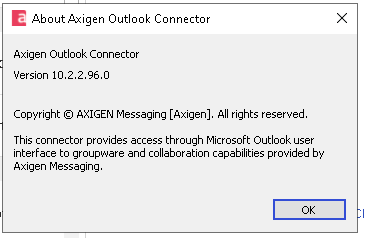
Search for “Command Prompt” and right click on it and select “Run as Administrator” and navigate to C:\Windows\SysWOW64 and run there the command “regedit”:
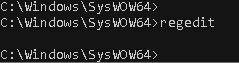
The Registry Editor window should open.
Navigate to HKEY_LOCAL_MACHINE\SOFTWARE\Axigen Messaging\Axiolk
HTH,
Bogdan Maxim