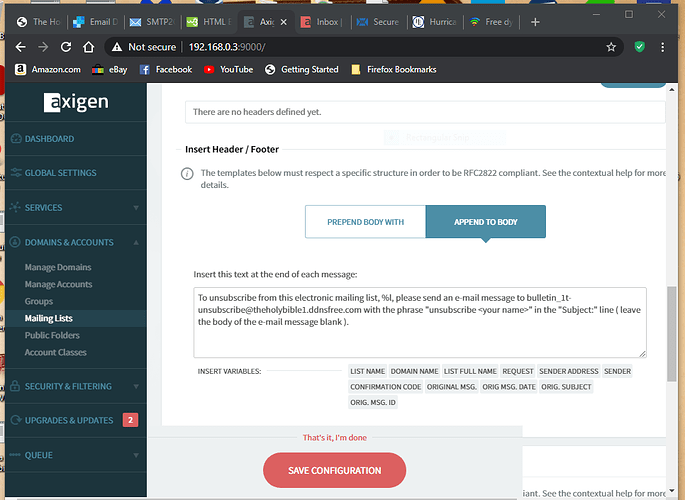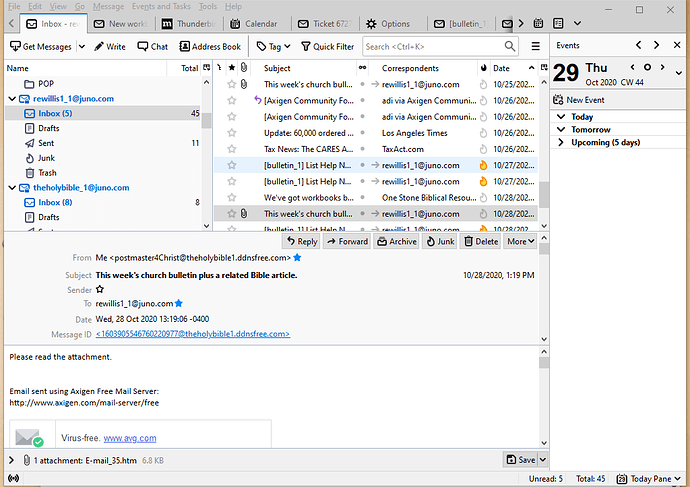Axigen 10.3.2 electronic mailing list footer is not working when I send a test electronic mailing list message. Any suggestions? Thank you. 
Hello,
In order to investigate this we will require the following information:
- a screenshot showing how the footer message was configured on the mailing list
- the source in EML format of a test message transmitted via the mailing list.
To obtain the message source in EML formation, you need to open the message in the AJAX Webmail interface, select the “Source” tab near the bottom of the page then use the “Download as EML” button.
Regards,
adi, since I am regarded as a new user by this system, I was only allowed to upload one document, as shown below:
.Also, I was unable to upload the “.eml” file type to this reply. I will send a second reply with the other “.png” file. Thank you for your help.
Hello,
Please note the second screenshot shows the message as visible by the user, not it’s source.
In the Thunderbird client where you opened this message from the second screenshot you may press CTRL+u in order to view the message source. If you can not attach EML files, you may consider copying and pasting the content of the message source into your post, or into a .txt file (and attach that file) or creating some more screenshots showing the entire content of the message source window.
Best regards,