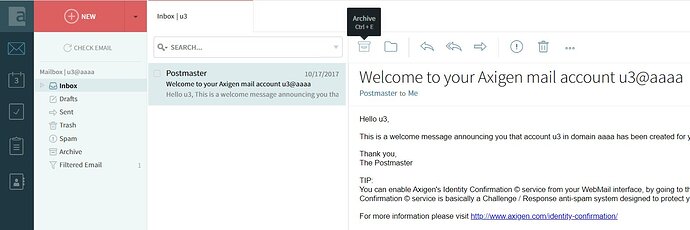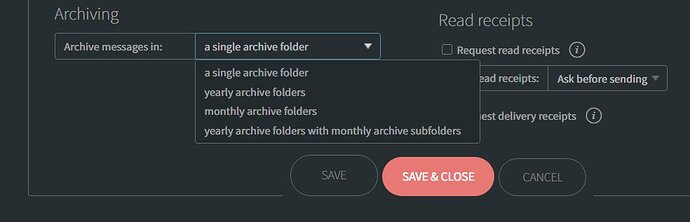Hi,
does anybody have any info on the “Archive Folders” that are visible in every account?
What exactly does this archive do?
I have not found any documentation nor any KB articles concerning their exact usage (Retention time, Read Only etc.)
JK
Hello Jeroen,
You have an Archive option / button in WebMail (shortcut: CTRL+E)
The archive folder structure could be configured from WebMail > Settings > General > Archiving where you could choose from:
On short, it is a simple way to “archive” your messages instead of letting them pile up into Inbox.
HTH,
Ioan
Thanks, Ioan.
Unfortunately, there was no explanation at all to be found in the manuals about the actual functionality.
As MailArchiva has changed their free license count on their mail archiving server from 25 to <10, I have a few customers that now look for another archiving solution.
This folder will -unfortunately- not help then.
JK
Hello Jeroen,
In this case check this article that may provide some ideas on how to set an archive procedure with Axigen: How to Implement Email Archiving with Axigen
HTH,
Ioan
Hello Indrias,
The article you provide also referring to the Mail Archiva and piler. Further by using public folder I’ve done all the configuration stated in the article, but still doesn’t working, can you please help?
Hi Indreias,
I have a question in the simple way of Archiving on Webmail, Do we have anyway to let us choose a specific folders or shared account where to save the archive files?. Rather than going to the default location Archive?
Regards,
Jay