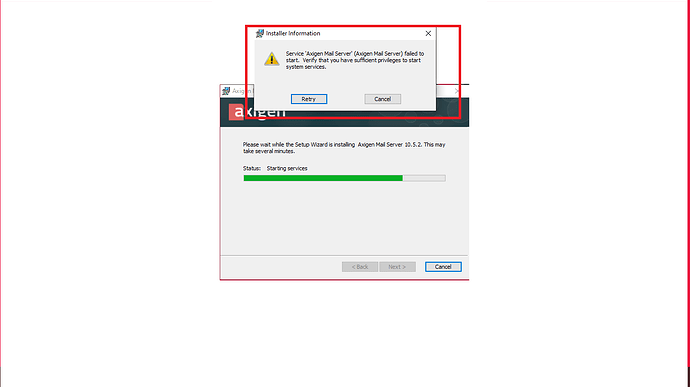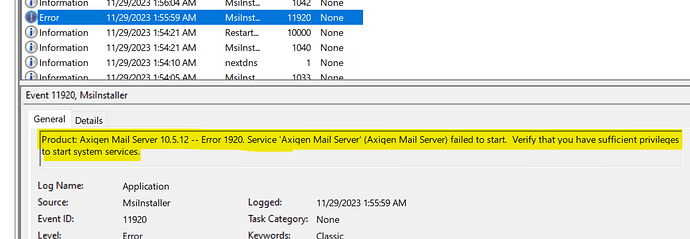axigen mail server failed to start error problem for I need Your help
Hello @rcartists
Ensure that you have at least 512Mb free of Ram when the installer is trying to start the Axigen service.
Also you can check for an error message in Windows Event Viewer
Regards,
Florin
I am also facing same error while trying to install Axigen_x64-10.5.12.msi downloaded from (https://www.axigen.com/usr/files/axigen-10.5.12/Axigen_x64-10.5.12.msi) on Windows 10 x64 VM. I have also tried on Windows 11 physical machine. The error remains same.
I have installed through system context and admin context. The error still persists.
In eventvwr, same error is registered.
I tried installing it on a fresh Windows server 2022 and even 2019. The same error message on both servers: Server Axigen mail failed to start. Insufficient privileges to start service during installation.
Just add more memory and the service start.