I have installed the Axigen Mail Server (free license) on Ubuntu-18 and now trying to work with my emails via Outlook Connector. When restarting Outlook after configuring the connector 1st time, it complains that “Unable to open profile cache. Message store will open in non-cached mode”. Then MS Outlook started to be non-stable permanently crashing. How to solve these problems?
Can you verify if the user account actually has read / write access to the path where the cache should be?
C:\users%username%\AppData\Local\Microsoft\Outlook\ is the default path - if I remember correctly.
Yes, all other my pst files are located there.
Unfortunately I had to move to IMAP instead of Outlook Connector: it seems that the connector causes permanent Outlook 2016 crash (each 2-3 minutes)
HI,
although I too had some difficulties with the connector (Which was all a matter of misformatted calendar events, I guess), I would really like to know the following
- What happens, if you delete / move the old stuff out of this original cache folder
- What happens, if you change the location of the cache file completely
Mit freundlichen Grüßen
Jeroen Keerl
Now tried to configure the connector account once more.
- Just after adding account and configuring Axigen Server/Port/User/Psw - Add account window is frozen
(May be the problem that I have another IMAP account here for same user - it is configured for same port 143?) - Killed the Outlook via Task Manager
- After restarting I see the same message about the non-cached mode
- Deleted the account and now tried to configure it again giving another path for its PST
- Nothing changed…

HOw do you confige a new account? Using the E-Mail(32bit) app under control panel?
Do you use separate profiles? Or are you trying to combine IMAP and Axigen Accounts in the same profile?
I use MS Office + Outlook 64bit
Remember that 1st time I had same issue when configured it, and IMAP account didn’t exist, so it is not an issue
I’m having the exact same problem. Does anyone have a solution?
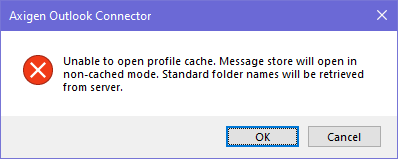
And when I get this, Outlook won’t sync up to the server. (And no, I don’t have any other add-ins installed.)
Hello,
Thank you for your message.
Please note that 2 typical factors that may trigger such issues are:
- AV/Security programs scanning the IMAP communication or the Outlook PST files.
- Some other Add-ins (apart from the Axigen Outlook Connector) currently enabled in Outlook.
If in your case you say that you do not have any other add-ons installed, please let us know if you have any AV/Security programs activated on the machine.
We are waiting for your response.
Thank you.
I definitely should have mentioned AV. I did disable my Malwarebytes, reboot my machine, confirmed that AV wasn’t running, and still getting the error.
Hello,
Thank you for your response.
Please let us know if you have the configuration of the mail client done by using SSL ports you still encounter this behavior.
Also please let us know if you encounter the same behavior if you configure this account on a different machine/network.
Thank you.
Here’s my config.
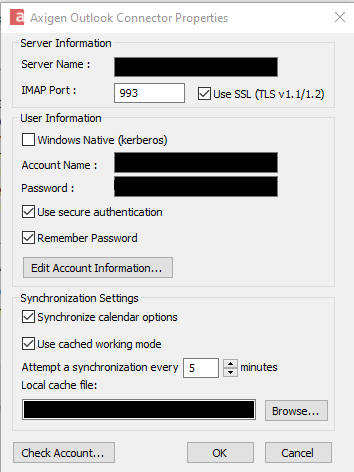
I haven’t tried it on another machines yet as the other machine is still configured for my old server just in case I need something. Once I know everything is working, I’ll bring in the other machines.
Please note that I don’t run with admin rights on the Windows computer. I have separate credentials for that.
Side note: I didn’t capture it, but one of the times, it threw a second error talking about the compatibility. It looks like an old message as it mentioned Windows XP, but not Windows 10. If I see it again, I’ll capture it and share.
I decided to start from scratch on my client. Removed the connector and all of the Outlook profiles and even deleted the data files.
Once I installed the connector and configured it, I noticed that my default data file is “not available.” Yet, when I browse the directory, the only listed in the Axigen Outlook Connector Properties shows up in the correct location (and in the same folder as the other PST.)
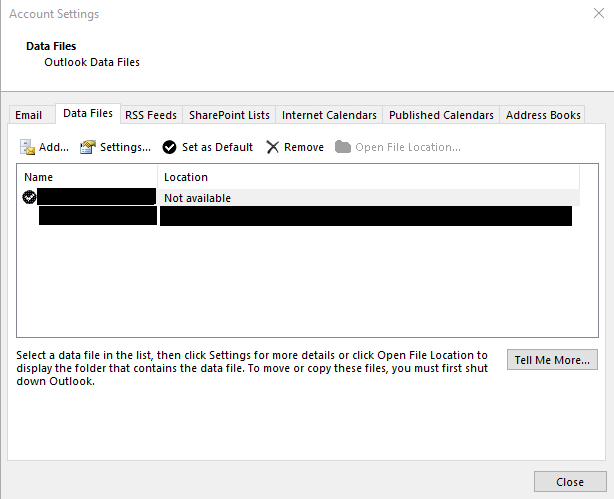
(Note: I’m running 64bit)
Hello,
Thank you for your response.
Please setup the Outlook Connector with the same account on a different machine (different location/Internet connection), and let us know if you still encounter this behavior.
Thank you.
Yes, I’ll be doing it on two other machines shortly, but they’ll be at the same location.
On a side note:
Have you checked the access rights on the PST file?
I have seen things like this happen (Not with Axigen alone, but also with other connectors), where Outlook and / or the connector were installed with a different accounts.
Apparently the PST might be there and shown, but OLK does not have sufficient rights to open it.
Same can happen, when you use a location for the PST file (C:\ root for instance) where Outlook is not allowed to read or write w/o elevated rights.
That’s an interesting thought. I’ll have to look at that as well. I don’t allow us to run with admin privileges, so I’ll make note to see if the connector is installed using a different account. The users definitely do have access to the PST as it’s stored in their local profile.
Bumping this thread as I’m having the exact same problems, and wanted to reply with more specific information.
I believe if allowing Axigen connector to create a new Outlook profile, it works as expected. I think OP and others were doing what I am trying to do, which is install an account using the Axigen connector within an existing profile. This is done using the Mail (Microsoft Outlook) app under the control panel, and adding a new account under Other, Axigen Messaging, while Outlook is closed. Personally I have 9 email accounts set up and duplicated across 3 computers, and Outlook set up just how I want it. I don’t want to start again, so I would dearly love this method to work.
From previous posts in this thread:
- I’ve installed on a different machine in a different location
- I’ve checked that user’s permissions give them full control of the PST file
- I’m running as admin
- Disabled all outlook addins except the Axigen Outlook Connector Add-in
- The configuration uses SSL ports
- I’ve specified a different drive for the location of the cache file, and checked permissions there
Still get the “Unable to open profile” message, and outlook always crashes a minute or so after startup.
Windows 10 Pro 21H2, with all updates installed
Outlook 2201 (Build 14827.20158 Click-to-Run) as part of Microsoft 365 subscription, 64 bit
(Microsoft® Outlook® for Microsoft 365 MSO (Version 2201 Build 16.0.14827.20158) 64-bit )
Axigen connector 10.2.2x64
Any help gratefully accepted!