|Operating system:|Windows / x64|
|Current Server version:|10.3.3.50|
|Current WebMail version:|10.3.3.50.0|
|Current WebAdmin version:|10.3.3.50.0|
Any thoughts why this is displayed?
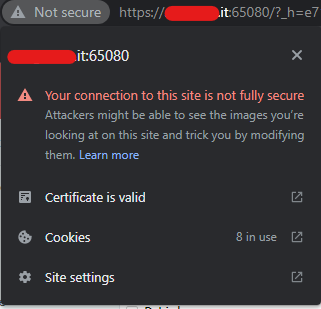
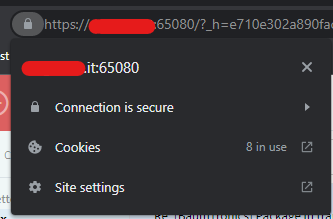
Im running HTTPS and got a valid certificate
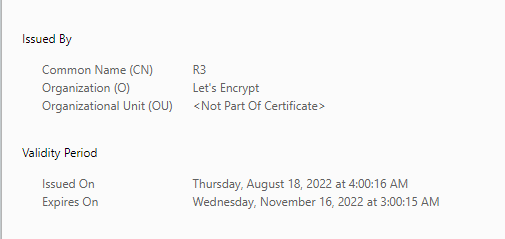
Community
|Operating system:|Windows / x64|
|Current Server version:|10.3.3.50|
|Current WebMail version:|10.3.3.50.0|
|Current WebAdmin version:|10.3.3.50.0|
Any thoughts why this is displayed?
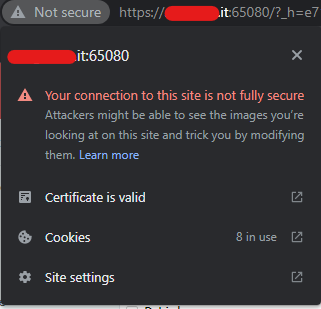
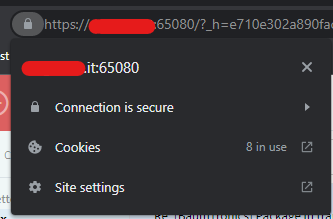
Im running HTTPS and got a valid certificate
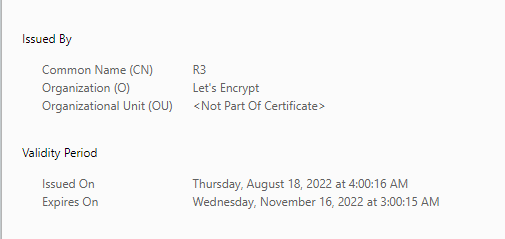
Hello Petter,
My assumption is that the browser that is saying that “your connection to this site is not fully secure” is not recognizing the issuer of the certificate.
For this reason please login into WebAdmin, Go to Service > WebMail > identify the SSL listener, edit and Go to SSL section. Here please click on SHOW SSL CONFIGURATION and set Certificate Authorities file to letsencrypt/<your-domain>/cert_auth.pem + Save Config + restart WebMail service (from WebAdmin) or restart Axigen server (from console).
Note: the above step is mentioned as step # 4 here >> Let's Encrypt Support | Axigen Documentation
If this was already set than without accessing that specific URL I’m convinced nobody will be able to explain the reported issue.
HTH,
Ioan