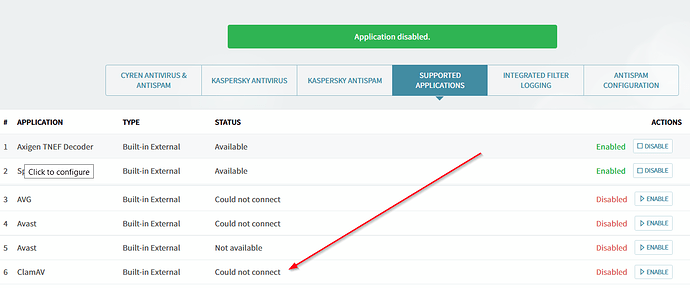Hi all,
I have installed Axigen on a CentOS 8 and then I used the following link to configure ClamAV:
https://www.adminbyaccident.com/security/how-to-install-the-clamav-antivirus-on-centos-8/
ClamAV and Freshclam are running:
$ sudo systemctl status clamd@scan
● clamd@scan.service - clamd scanner daemon
Loaded: loaded (/usr/lib/systemd/system/clamd@.service; disabled; vendor preset: disabled)
Active: active (running) since Tue 2020-09-08 15:56:03 UTC; 18h ago
Docs: man:clamd(8)
man:clamd.conf(5)
https://www.clamav.net/documents/
Process: 44126 ExecStart=/usr/sbin/clamd -c /etc/clamd.d/scan.conf (code=exited, status=0/SUCCESS)
Main PID: 44133 (clamd)
Tasks: 2 (limit: 24848)
Memory: 1.0G
CGroup: /system.slice/system-clamd.slice/clamd@scan.service
└─44133 /usr/sbin/clamd -c /etc/clamd.d/scan.conf
Sep 09 09:16:26 AXIGEN1 clamd[44133]: SelfCheck: Database status OK.
Sep 09 09:26:26 AXIGEN1 clamd[44133]: SelfCheck: Database status OK.
Sep 09 09:36:26 AXIGEN1 clamd[44133]: SelfCheck: Database status OK.
Sep 09 09:46:26 AXIGEN1 clamd[44133]: SelfCheck: Database status OK.
Sep 09 09:56:26 AXIGEN1 clamd[44133]: SelfCheck: Database status OK.
Sep 09 10:06:26 AXIGEN1 clamd[44133]: SelfCheck: Database status OK.
Sep 09 10:16:26 AXIGEN1 clamd[44133]: SelfCheck: Database status OK.
Sep 09 10:26:27 AXIGEN1 clamd[44133]: SelfCheck: Database status OK.
Sep 09 10:36:27 AXIGEN1 clamd[44133]: SelfCheck: Database status OK.
Sep 09 10:46:27 AXIGEN1 clamd[44133]: SelfCheck: Database status OK.
$ sudo systemctl status clam-freshclam.service
● clam-freshclam.service - freshclam scanner
Loaded: loaded (/usr/lib/systemd/system/clam-freshclam.service; enabled; vendor preset: disabled)
Active: active (running) since Tue 2020-09-08 15:29:07 UTC; 19h ago
Main PID: 39248 (freshclam)
Tasks: 1 (limit: 24848)
Memory: 5.2M
CGroup: /system.slice/clam-freshclam.service
└─39248 /usr/bin/freshclam -d -c 4
Sep 08 15:29:07 AXIGEN1 systemd[1]: Starting freshclam scanner…
Sep 08 15:29:07 AXIGEN1 systemd[1]: Started freshclam scanner.
But in “Antivirus & Antispam” section, ClamAV status is set to “Could not connect”:
Any idea?
Thank you,
Regards.