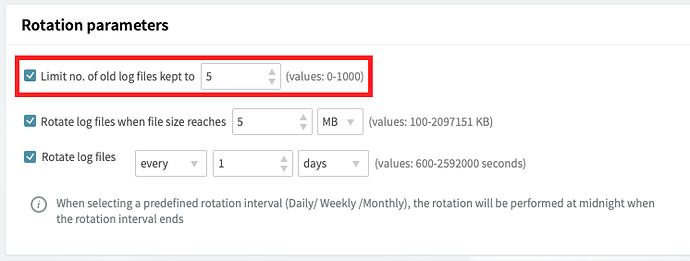how to create rule to delete axigen logs
What is your Operating System?
You need to schedule for remove log files in OS.
If you are using linux you can find log files between dates with below command:
find -newerct “1 Aug 2020” ! -newerct “1 Sep 2021” -ls
Hello gavin,
Also you may configure the log Rotation from Webadmin → Log Collection Rules → edit your log file (for example everything.txt) → Rotation parameters → and enable “Limit no. of log files kept to”
Regards,
Florin
i tried this tbe only difference i chose limit no. of old log files kept to 1 but i saw no change will try 5 this time.
Also setting the rule name was an issue. I kept it all services but nothing happened either. So this time I am changing the drop down box to log
how soon does it remove the log files do I have to wait 24 hours?