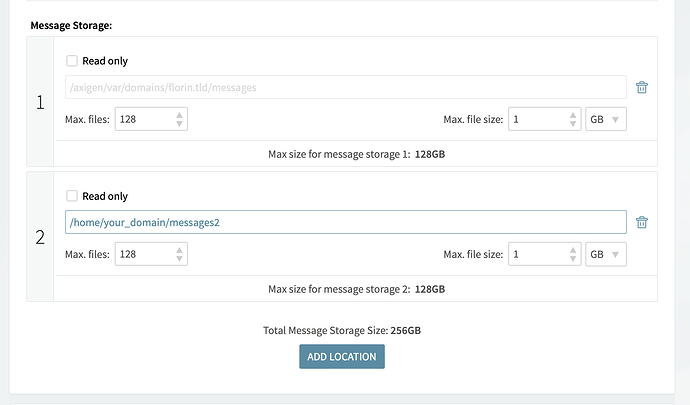Hi 
I hope everyone is fine and enjoy the rest of the weekend 
I’m trying to find a way to change the default location for the new domain storage location because we have two disks attached to our Axigen VM (one SSD disk for OS and Axigen, and another HDD disk for the domains usage).
The HDD spinning disk is mounted as /home/
thanks,
Alex
Hello @airbytes
When you add a new message storage from Webadmin you may set the location for storage files:
To add a new message storage in Webadmin you should navigate to Domains & Accounts → Manage Domains → Edit your domain → Storage → “Add Location” button
1 Like
To have a new domain created in other the location you should use the CLI method to create the domain using the command:
<#> CREATE Domain name new_domain.tld domainLocation /home/new_doamin postmasterPassword postmasterPass
Regards,
Florin
1 Like
Thank you @florin.burada for your reply.
but is any chance to have that as default for all domains I will add in Axigen in the future? It will be a bit annoying to modify every time I will add a new domain in the Axigen dashboard.
the command with CREATE, which CLI, bash, or SQL?
Thanks,
Alex
Hello,
At this point a default location for new domains can not be set.
My recommendation is to post this as a feature request on Axigen Product Community
Regarding the CLI interface from your bash terminal you should connect to Axigen CLI service on port 7000 using telnet:
Ex: telnet 127.0.0.1 7000
An alternate solution is to move the entire domains folder (/var/opt/axigen/domains) to the second storage (/home) and after that create a symbolic link for /home/domains to /var/opt/axigen/domains. Note that Axigen should be stoped when you move the files.
Regards,
Florin
1 Like
![]()
![]()