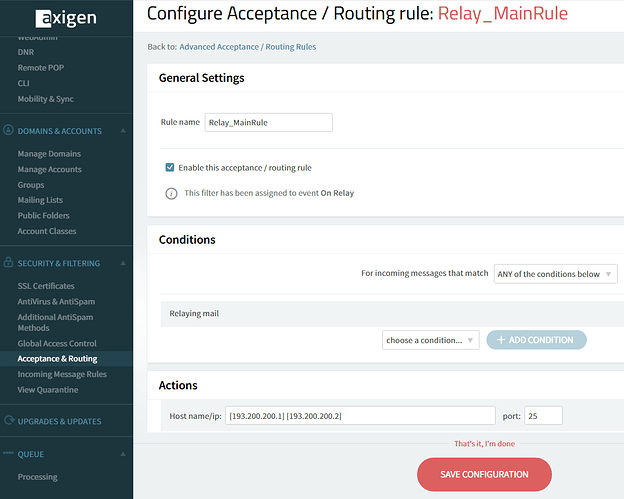Hello,
I already have an axigen server configured and working correctly + a secondary axigen server used as a “smart host” for the first one to deliver emails.
Is there any way to setup a second smart host and add it to the primary server to be used as a backup of the first one in case it fails? The webadmin page only allows me to input a single IP for the smart host.
Hello Juan,
Yes, this configuration is possible and here is how it should be made:
1/ Restore default configuration for Outgoing delivery settings (thus set it to [i]Deliver using DNS MX entry[i])
2/ Create an Advance Routing Rule that have:
- condition = Delivery > Relaying mail
- actions = Relay > Host | enter in the Host name/ip field the IP addresses to be used for your smart hosts (in square brackets), using space as separator (see below an example where we are using 193.200.200.1 and 193.200.200.2 as smart hosts, the latest one being used when the first one is not accessible).
HTH,
Ioan
Thanks! That’s great!
Does this uses the entered IPs in a “failover” mode … or in roundrobin? or randomly?
Thanks for the help!
Hello Juan,
The entered IPs will be treated in a “failover” mode (you could have there more than two IPs).
If you like something more fancy you may try to define a subdomain in your domain DNS zone (like relays.domain.org) and define MX records for this subdomain pointing to your smart hosts (all with same priority => you will achieve DNS “fake” round-robin, other priorities => you will configure the failover rule).
In the end please use this subdomain as your smarthost as Axigen will try to deliver the messages via its MX record(s) (if not found, it will try to deliver via its A record(s), but this will be not your case).
Hint: increase log level to “Protocol Communication” for SMTP-Sending, Processing, DNR and SMTP-Receiving services so you could follow (via the Axigen log file) a test message through all of the mentioned modules.
HTH,
Ioan