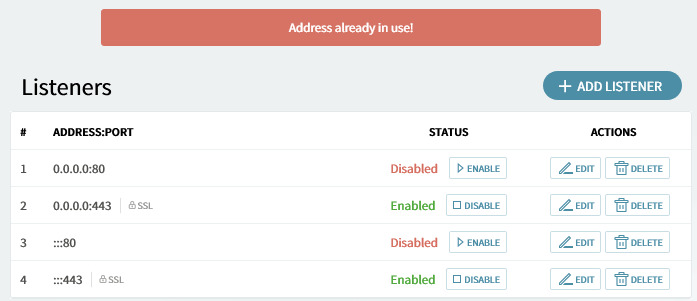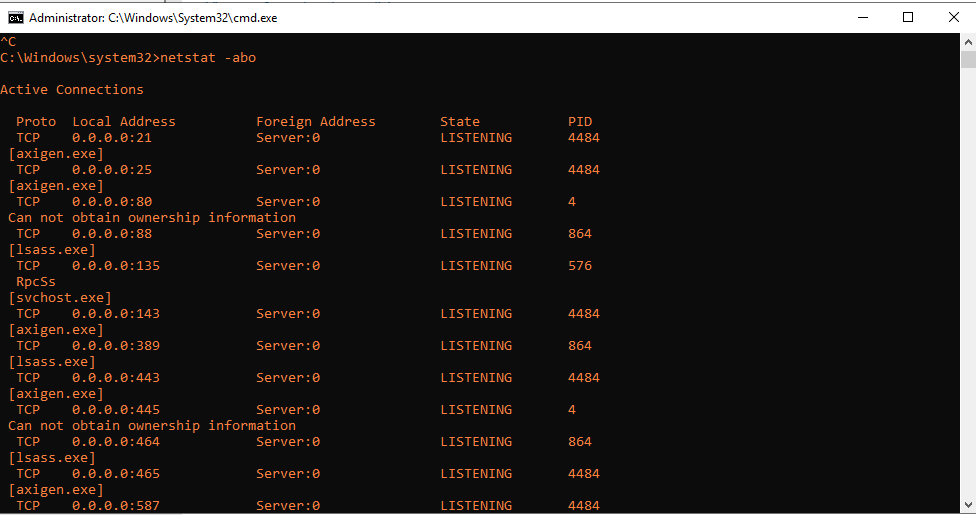I am trying to enable the listener for port 80 for WebMail, but it keeps giving me an error: (I’m hoping that this will resolve Let’s Encrypt cert issue.)
I am running Windows Server 2019, so I know that by default, port 80 is bound to the system, but Axigen should be able to use the port as well. IIS is NOT installed, but if install it (or any other web service,) it would bind to port 80 without a problem. What do I need to do to resolve this?
There is 2 reason why it cannot enabled:
Maybe you config a wrong SSL configuration for these listeners
Or other service or program is using port 80.
I think probably other program occupied port80
@Mohammad,
As I explained, Windows Server listens on port 80:
As you can see above, port 443 shows axigen.exe, but port 80 shows “Can not obtain ownership information.” However, I also pulled the PID, which shows “4” and the 4 PID is the Windows system, not a specific application. And no SSL is configured on port 80. (This can be confirmed in the original post above.)
So what I decided to do was bind the non-SSL Listener to port 8080 and it enabled without a problem. I then forwarded port 80 to 8080 on my router.