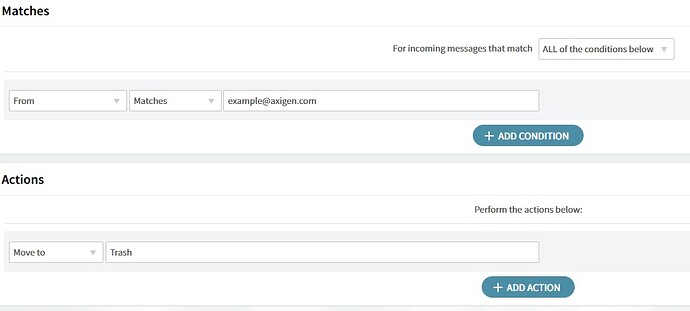Hello.
I’ve been trying to filter incoming mail messages from specific email addresses and send them to the trash folder but it doesn’t work.
Let’s suppose I want to filter messages from example@axigen.com and send them to the trash directory.
To do so, I go to Webmail > Security & Filtering > Incoming Message Rules.
There I create the following rule (attached image).
I saved changes, and the incoming email messages from that email account continue to be shown in the Inbox folder.
None of the manuals and posts I’ve found on the internet about this topics helps me to solve my issue.
I’ll be happy to find help here.
Regards;
Maiky.