I have attempted to uninstall Axigen from Control Panel but when I try to start Outlook 365, it tells me “Cannot start Microsoft Outlook. Cannot open the Outlook window. The set of folders cannot be opened. An unexpected error has occurred. MAPI was unable to load the information service AXIOLK.DLL. Be sure the service is correctly installed and configured.”
Can you please advise me on what to do to completely remove it?
Hello,
Thank you for your message.
We understand that you have uninstalled Axigen Outlook Connector from your Windows Control Panel and even so you receive that error when opening Outlook.
If this is so, please know that the problem might be related to the Outlook Profiles configured to use the Outlook Connector add-on.
In order to remove those profiles you may go to the Control Panel , change the view to “Small icons” and click on “Mail” > Show Profiles and from here delete the profiles that were created to use Axigen Outlook Connector.
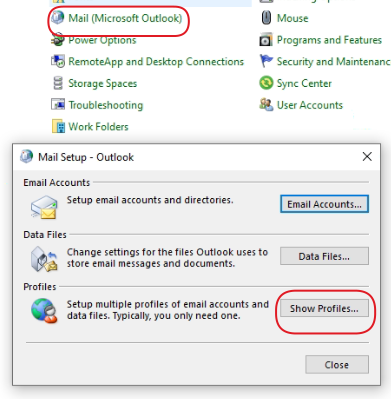
Thank you.
Bogdan Maxim
1 Like
thank you so much, Bogdan! All fixed.
2 Likes