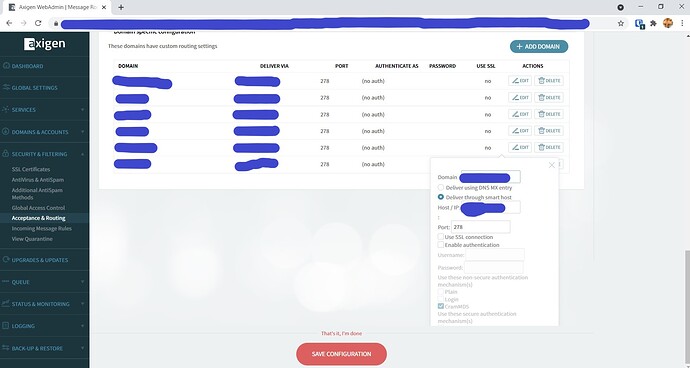I have a number of entries in the “SECURITY & FILTERING”, “Acceptance & Routing”, “ROUTING BASIC SETTINGS”, “Domain specific configuration” section.
When I try to edit an entry in that section I come across a problem:
The SAVE button is not visible in the popup window, except in the last entry at the bottom. So I can change some of the values, as far as they are visible, but I cannot scroll down to the SAVE button. To make changes to the entries I have to create them and delete the old ones.
I think I have been seeing this behavior for quite some time now (many many years), but I’m afraid I never reported it.
I’m having this problem with my regular browser on Windows (Vivaldi). I tried it in Chrome, with the same results. I even tested it on an iPad with Safari: there I was able to get the SAVE button visible, but was not able to click it.
Does this sound familiar to someone? I can’t believe I’m the only one. But maybe I’m overlooking something here?
Cheers,
-Ton.