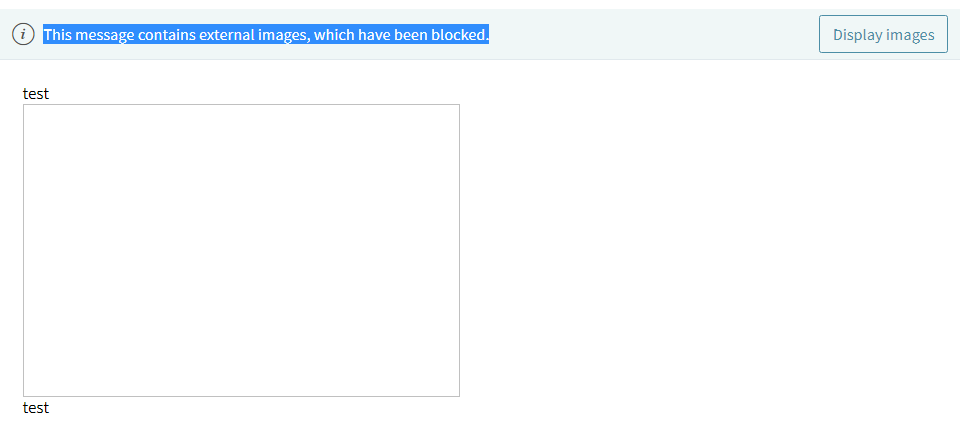I can’t seem to find the settings for this - either on the Webserver Admin portal or on either the AJAX or Simple WebMail interface, but how can I have it automatically download and display embedded images in emails? All that is showing up right now are boxes with blank content in there.
Thanks
Myles
Hello,
Not sure if this is the case but external referred images embedded into the messages are not automatically displayed and you should have an option there saying:
But in case the images are embedded into the message and included into the message than this is an odd situation that have to be investigated furthermore (for example could you please confirm if you are using the latest 10.3.3.17 patch?).
HTH,
Ioan
I am running the WebMail 10.3.3.1.0 version (there is 1 update I have to install still). I will do that patching tonite and see if it makes any difference.
I do see the “Display Images” button but only on the AJAX interface. The Standard interface doesn’t show it. Most of my clients that are using it, have done nothing but complain about the AJAX interface - some due to slow Internet speeds, and others because they were migrated over from Kerio before, and they kinda got used to the Kerio interface. The Standard interface seems more to their liking. But the standard interface doesn’t appear to have any “Display images” button for those emails.
Myles
Hello Myles,
In this case I have to disappoint but to say that the so called standard interface is deprecated in the favor of AJAX one. I’ll try to send your feedback to the dev team but have no high expectations.
BR,
Ioan