Hello
i user accidentaly removed all his email from the server , i have a partition /backup on my axigen webserver where i can view all the backup from all the accounts but when i copy that content and i want to place it in the user that faces the issue i cant founf the account in /var/opt/axigen/domains.
Can you help me slve this issue ?
Thank you
Hello Adam,
Without knowing how you are generating your backups (via FTP or FUSE) let’s first confirm that your backup have the needed files for restoring the messages for the unfortunate account (let’s pretend it is called john.doe).
Could you please confirm what files do you see into accounts/john.doe/INBOX.mail folder from your last backup?
Also, could you please confirm the OS (like distribution and version) and the exact Axigen version of your server?
HTH,
Ioan
Hello,
Thank you for your feedback
Here is what im seing in inbox.mail for the backup
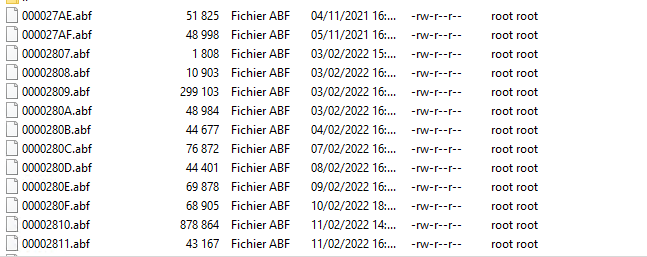
i m running under centos 8 and axigen version
Current Server version:|10.3.3.50|
Current WebMail version:|10.3.3.50.0|
Current WebAdmin version:|10.3.3.50.0|
i am conencting to the server using filezilla i can’t get access to the backup but when i want to add those files to an existing account i don’t know where to place them i followed the steps from this link [Axigen Mail Server - How to backup a domain using FileZilla] but it is not the issue i am facing.
Thank you
Hello Adam,
Excellent news - the backup looks to contains the right items.
Now, you have to connect to the server using Filezilla (via FTP) and navigate to accounts/john.doe/INBOX.mail
In that place you could create a new folder (let’s call it restore-2022-nov-25.mail- it is important to end in .mail so Axigen will know it is a folder specific for messages) and transfer all 0*.abf files (which are the messages but with a binary header and footer) from the backup to that new, fresh and empty folder.
After you have ended the copy process you may inform the end-user that the recovered messages are into the restore-2022-nov-25 sub-folder created under his Inbox folder so he could recover from than folder whatever message he likes (for example he could move any message to other folders).
Does make sense?
HTH,
Ioan
Hey indreias,
I was connected with a root user to take the folder from my partiont backup but i did not connect with the admin account to filezilla again to acces the user of my domain .
so in general the steps was like this ![]()
1- connect with root to my partition /backup
2-copy the user folders to an external drive
3-connect to the server with the admin account to filezilla
4-search for the user that i created and past all the folder from the external drive and replace the one existing.
Thank you again for your feedback.