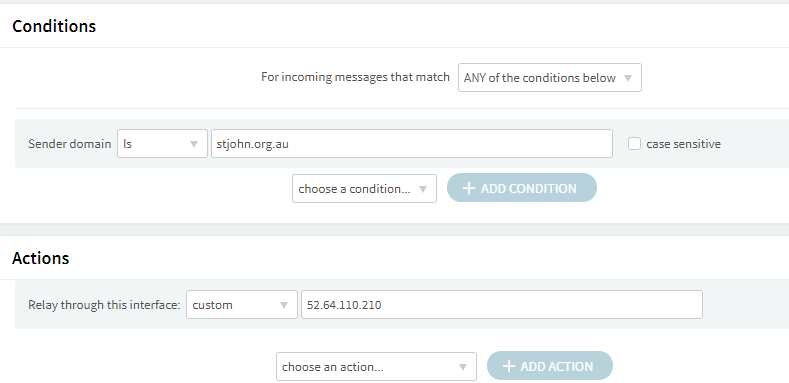Hi,
i am using free version of axigen 10 on linux, i am using it as relay server and my clients use to send emails via this server (working as an open relay IP restriction is applied).
i have assigned 2 different public IP’s to this server, now i want to setup any rule like, if any particular domain send email from this server it use IP-1 and if any other domain send email it used IP-2.
is it doable??
Hello,
Assuming you have on the server multiple IP addresses you could configure outgoing sessions to use one of them with an advanced routing rule (WebAdmin > Security & Filtering > Acceptance & Rounting > Advance settings).
For example you could add one such rule that have:
1/ as condition: sender - email domain is domain.tld
2/ as action: relay - use interface IP-address-you-like-to-use
Please check afterwards in the Axigen logs (default saved in /var/opt/axigen/log/everything.txt) if SMTP-OUT lines confirmed that the session is originating from the desired IP address when sending from the domain specified in the configured rule.
HTH,
Ioan
hi
i did this but didnt find new/second ip in logs, its still showing old or first ip in email header.
Hello,
In order to see your server IP addresses please share the output of the following command:
ip a
issued from a terminal of your server.
BR,
Ioan
1: lo: <LOOPBACK,UP,LOWER_UP> mtu 65536 qdisc noqueue state UNKNOWN group default qlen 1000
link/loopback 00:00:00:00:00:00 brd 00:00:00:00:00:00
inet 127.0.0.1/8 scope host lo
valid_lft forever preferred_lft forever
inet6 ::1/128 scope host
valid_lft forever preferred_lft forever
2: eth0: <BROADCAST,MULTICAST,UP,LOWER_UP> mtu 9001 qdisc mq state UP group default qlen 1000
link/ether 0a:30:f6:a4:ea:a0 brd ff:ff:ff:ff:ff:ff
inet 10.0.1.176/24 brd 10.0.1.255 scope global dynamic eth0
valid_lft 3484sec preferred_lft 3484sec
inet 10.0.1.95/24 brd 10.0.1.255 scope global secondary eth0
valid_lft forever preferred_lft forever
inet6 fe80::830:f6ff:fea4:eaa0/64 scope link
valid_lft forever preferred_lft forever
It is hosted on AWS, thats why it is showing private IP’s
IP# 1
3.104.174.129
10.0.1.176
IP#2
52.64.110.210
10.0.1.95
Hello,
Than instead of using 52.64.110.210 as the custom interface please use its associated local Ip address 10.0.1.95 as this is the IP present on the machine.
Please let us know if this fix your problem.
BR,
Ioan