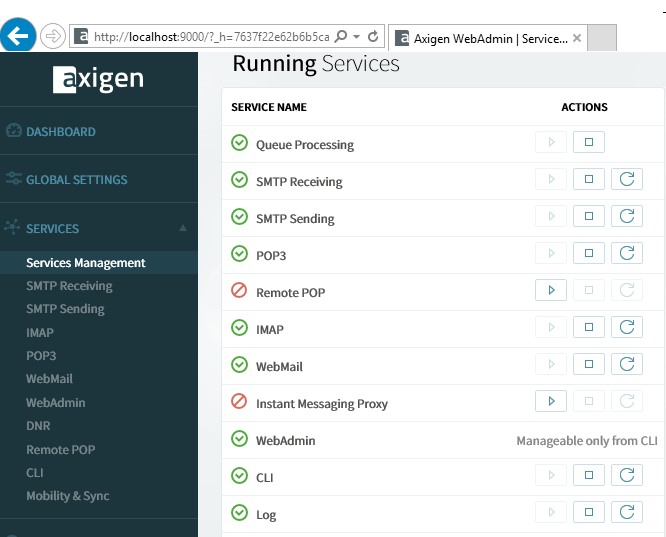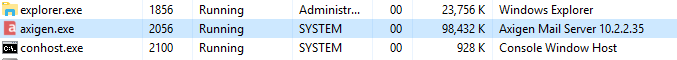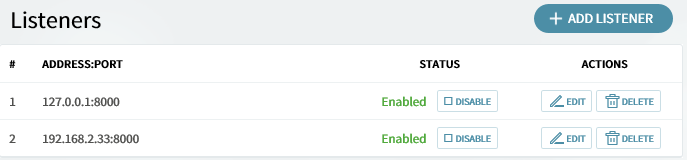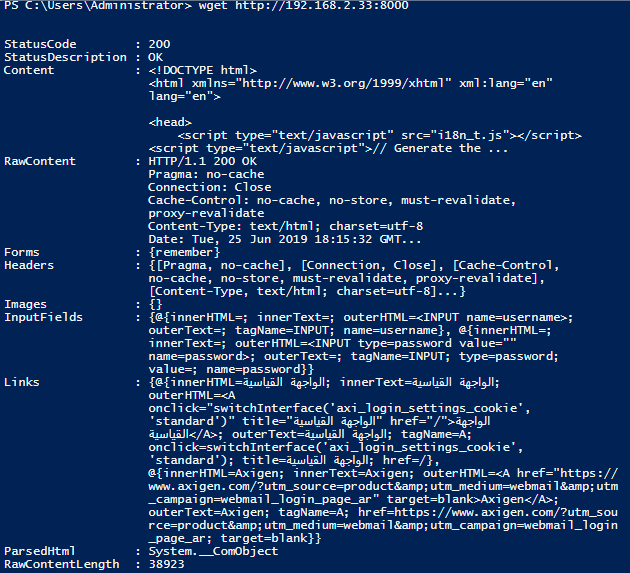I’m doing a trial on this version 10.2.2 in a test VM Server 2016 and is not on any domain.
I can get to the webadmin URL but the webmail URL returns…
“This page can’t be displayed”.
I try http://127.0.0.1:8000 or 80 or the static IP but no dice. This is all on the server itself and the firewall is turned off.
All default settings.
Any ideas?
thanks
Hello,
First of all please check if the WebMail service is started (WebAdmin > Services > Services Management)
Secondly check if there is an enabled WebMail listener (WebAdmin > Services > Webmail)
Lastly please check from the server if you could connect to the WebMail interface using one of the enabled listener(s) - for example if you have a listener on 0.0.0.0 (which is the way to mention that the listener is available on all IPv4 addresses present on that server) on port 8000 issue the following command from the server terminal:
$ curl -I http://127.0.0.1:8000
[root@mail ~]# curl -I http://127.0.0.1:10080
HTTP/1.1 200 OK
Cache-Control: no-cache, no-store, must-revalidate, proxy-revalidate
Pragma: no-cache
Last-Modified: Tue, 25 Jun 2019 09:35:18 GMT
Expires: Tue, 18 Jun 2019 09:35:18 GMT
Server: Axigen-Webmail
Content-Type: text/html; charset=utf-8
Date: Tue, 25 Jun 2019 09:35:18 GMT
X-Frame-Options: sameorigin
Connection: Close
If all of the above are fine than you should continue the tests from a workstation connected in the same LAN with the Axigen server.
HTH,
Ioan
Here’s the service list that’s running…
Your command is a Linux command. My test VM is a Windows Server 2016.
Below is the output of wget…
PS C:\Users\Administrator> wget http://127.0.0.1:10080
wget : Unable to connect to the remote server
At line:1 char:1
The Firewall is turned off.
Windows sees port 8000 listening by PID 2056…
C:\Windows\system32>netstat -bano | findstr 8000
TCP 127.0.0.1:8000 0.0.0.0:0 LISTENING 2056
TCP 192.168.2.33:8000 0.0.0.0:0 LISTENING 2056
Trying to connect from another machine yields the same failure.
Anything else to check?
Using the IP in the wget http://192.168.2.33:8000 gets this…
The strange part is that didn’t work yesterday…lol
Hello,
According to the last post the Webmail service is running properly.
Can you confirm that now you are able to access the Webmail Interface using http://192.168.2.33:8000 in a Web Browser?
Reagrds,
Florin
Yes, I can log into the web interface from a win 10 machine on the same subnet now.