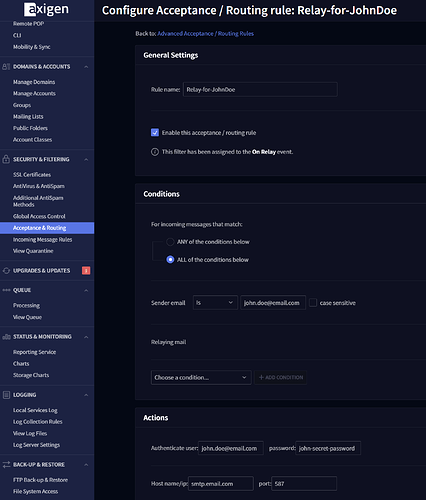Hello,
I would like to discuss the following scenario.
We use Axigen via webmail
Axigen acts as secondary in house server and via remote pop downloads emails from a cloud email service provider and distributes them into the inhouse local accounts.
We want to use this external cloud remote server for SMTP sending as relay.
We have setup in Axigen a domain that has the same name and users that are hosted in the cloud service. The same UserA /UserB/UserC@DomainX accounts have been created locally corresponding to the accounts in our service provider
We want to use SMTP sending by routing mails through our cloud service provider.
We tried to create in Axigen Domain specific configuration routing settings for each account of the same local domain using the login credentials of our cloud service provider.
So whenever there is an outgoing email of UserA /UserB/UserC@DomainX and there is a UserA/UserB/UserC DomainX listing in custom domain routing and Axigen should use the listing’s specific or MX record cloud server config to log into with SMTP.
From the logs we observed this isn’t the case and Axigen is trying to log into the server of the domain that is included in the email address of the recipient instead no matter what the configuration is in Domain specific configuration listing.
Is it something we are doing wrong?
Thank you for you help!