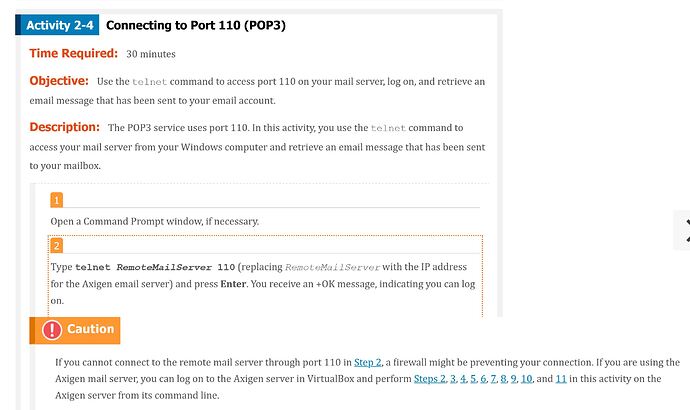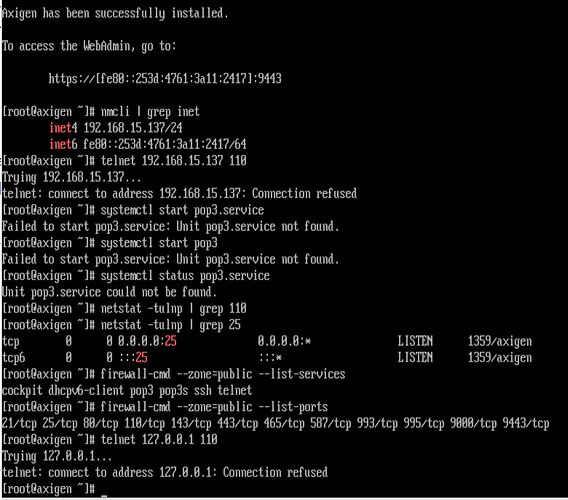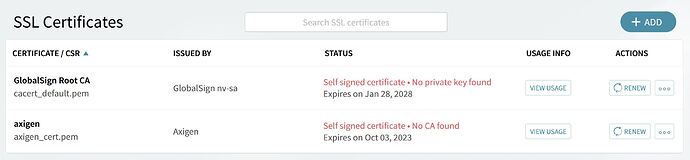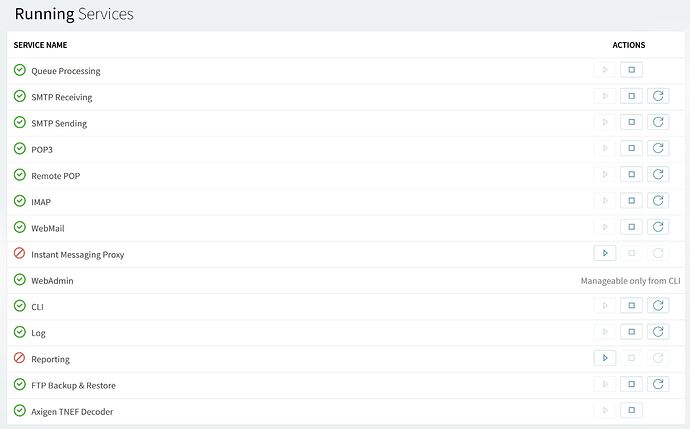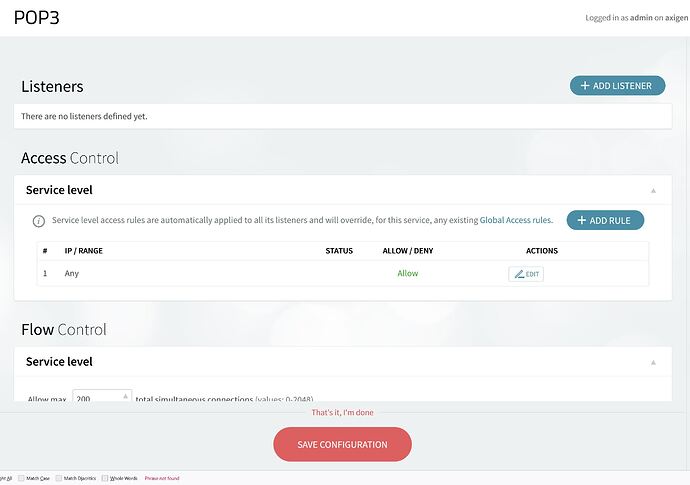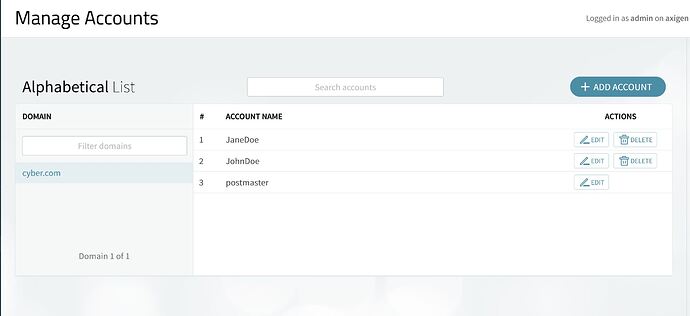I am using Axigen as a part of my school course, however for the activity shown in the picture here, I am unable to connect to port 110. Can you please help me with this?
By the way, the default Vmware ova file uses a Bridged connection for Workstation 16 Pro, which means I had no internet connection. I don’t think this is correct. I had to manually change the network setting to NAT in order to obtain an IP address to log in to the Axigen webmail interface.
Hello Jack,
You did not show us:
1/ if the POP3 service is started
2/ if you have a listener on port 110
3/ how you have tried to connect to your POP3 server and what was your error
Note: My advice is to open a console to your virtual machine and check first the connectivity from that point with a command like:
$ telnet 127.0.0.1 110
Beside these my recommendation is to familiarize with Axigen logs (default saved in /var/opt/axigen/everything.txt) and how you could increase the log level for a specific service as definitely you will need to check them when trying to debug similar / other issues you will find during your course.
HTH,
Ioan
Can you please check this image (and the imgur link above)? I think it should answer all your questions. If not, I can upload more.
Also, I checked /var/opt/axigen/everything.txt via VIM and it is empty. I would upload another image, but I’m only allowed one image per post.
Hello Jack,
The POP3 service should be checked from Axigen WebAdmin as there are no “systemd” equivalent services (there should be only one service called axigen).
All you have to do is to connect to your WebAdmin interface as mentioned in the capture you have provided and check from there for 1/ and 2/
Most probably you are in the so called “Onboarding” phase where you have to connect to WebAdmin, define your domain and listeners.
Good luck,
Ioan
The POP3 service should be checked from Axigen WebAdmin as there are no “systemd” equivalent services (there should be only one service called axigen ).
Ok, here is a picture of the POP3 service from WebAdmin:

All you have to do is to connect to your WebAdmin interface as mentioned in the capture you have provided and check from there for 1/ and 2/
The IP address in the image I shared is an IPv6 address. I am unable to connect to that address. An IPv4 address should appear in the WebAdmin access area, but it does not show up anywhere unless I run the nmcli command. So, I still do not how to remedy this issue.
Axigen generates a self signed certificate upon install, which will be applied to some of the services to secure them by default.
This will result in SSL certificate warnings in most clients, which is why, after you complete the Initial Configuration, we highly recommend you to generate or upload valid certificates for your services.
I don’t know what this means, but maybe it’s referring to this?
Is this what you are referring to?
The address in the image I shared is an IPv6 address. I am unable to connect to that. It needs to be an IPv4 address which is supposed to appear automatically, but as you can see in the image, it does not show up anywhere unless I run the nmcli command.
I have already completed the steps in the link you shared. I’m still not sure how to remedy this issue.
Hello Jack,
Now, that you show you have access to WebAdmin and the POP3 service is enabled let’s see what listeners you have on that service.
Thus, please login into WebAdmin and navigate to: Services > POP3 and share the screen capture with the listeners you have there.
Also, please share the output from the following command you should run from your virtual machine console / SSH terminal:
$ ip a
BR,
Ioan
Hello Jack,
Thank you for provided information.
As you may see there are no listeners for POP3 service and if you like to connect to this service you need at least one listener. Thus, please add a new listener on 0.0.0.0:110 and double check it is enabled.
Note: 0.0.0.0:110 means that the listener will bind on all available IPv4 addresses on TCP port 110
After this you should be able to connect from local console using telnet 127.0.0.1 110.
If this works fine you should go to the next step and connect from another system from the same network with a command like telnet 192.168.15.137 110.
BR,
Ioan
PS: At the end of this thread you maybe let us know a little bit of your “course” and how you have choose Axigen to exercise with.
Ok, this worked. Thank you.
However, another problem also popped up. Now, I’m getting an “-Err Unsupported authentication type” error.

This is what is listed in my book:

Sure. This is a course on Ethical Hacking and the book we are reading instructs us to install the Axigen OVA file for the task entitled, “Activity 2-2: Creating a Mail Server Using VirtualBox”. I am using VMWare Workstation 16 Pro though, since I already have it installed on my system. The book is called, “Hands-On Ethical Hacking and Network Defense”.
With all these problems I’ve been encountering, I’m not sure if the instructions in the book are to blame or if the documentation on the Axigen website is missing a lot of steps or is not very clear regarding setup. What do you think?
Hello,
For this error you should check the allowed authentification options on non-secure sessions:
- Login to WebAdmin
- Services > POP3 > Encryption and Authentication
As you have used telnet the session is not secure so, by default, the methods based on clear text password are not allowed (but you could enable them).
If you like to test using a secure session than, instead on telnet, you could use openssl like:
$ openssl s_client -connect 192.168.15.137:110 -starttls pop3 -crlf
Regarding the differences between the course and the “real life” my recommendation is to provide some feedback to the course author as maybe he could make needed corrections, updates or adapt it accordingly.
HTH,
Ioan