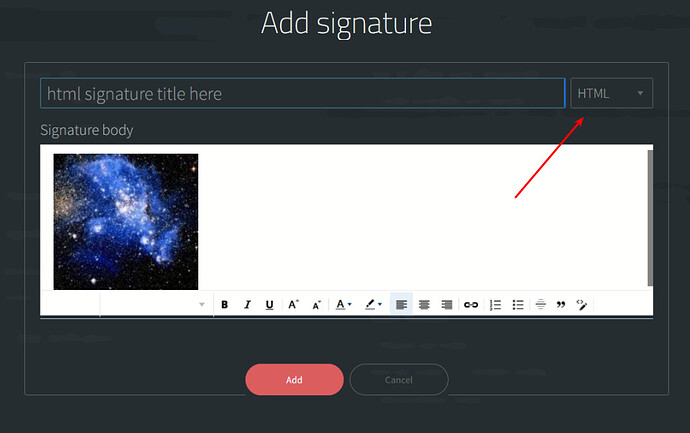I’ve just started using Axigen webmail, so far so good. BUT I’m having trouble turning on ‘conversation’ view for emails in the same email thread (rather than many emails in one thread showing as separate emails).
The online pdf user manual (from 2009?) says to select ‘more options’ from the ‘main button bar’ to turn this function on, but there seems no such button/option in my webmail interface. Am i missing something obvious?
Also, wondering how to add images (eg logo) to my email signature?
Thanks,
Dan
Hello,
Thank you for your message.
Please know that the WebMail options you mentioned are for now only available in the Standard WebMail interface (and not in the Ajax one).
after authenticating to the Standard WebMail interface you may find in the top right corner of the page the “more actions” option:
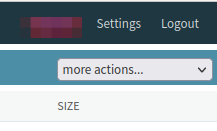
and from there you may select how to arrange the messages (conversation/ by subject etc.):
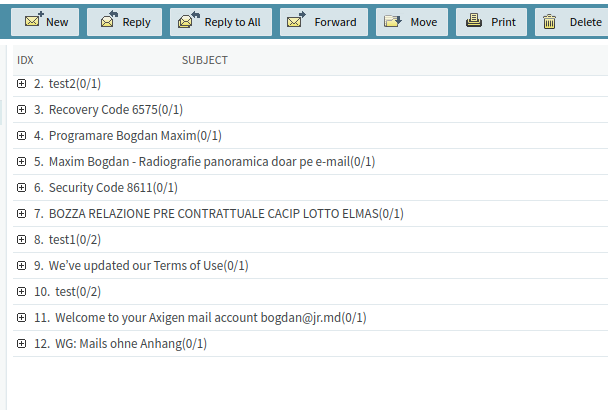
In the default WebMail interface (Ajax) we currently don’t have the “Conversation vew” option but is scheduled to be added in to the next major Axigen version as you may also notice on:
https://www.axigen.com/mail-server/roadmap/
Regarding your second query please know that you may add / edit the WebMail signature from the WebMail interface > Settings under the General tab and you may also paste images (even by using Ctrl^c / Ctrl^V as long as you have the (default) HTML option selected:
Best regards,
Bogdan Maxim