Having noticed how some of you are using CLI scripts to pull data from Axigen for reports, we took that insight and made it easier for everyone. Here’s a guide on using our Raw Data Dump feature for exporting data, so you can focus more on insights and less on the process.

We’ve seen some of you get creative with CLI scripts to gather data from their email platforms. Inspired by this ingenuity, we introduced the Raw Data Dump feature, simplifying how you access and use your data for reports.
Availability
This tool came to life with the X5 updates, starting from 10.5.6 and with new parameters added up to 10.5.9. It’s our response to your need for easier data access and manipulation.
What Data Can Be Exported
The raw data dump currently includes account related data only. Depending on your feedback, we might decide to include more data in the future versions.
Here is the list of attributes currently included in the dump (Axigen 10.5.9):
- Account identification – accountEmail, accountId
- Account type – accountType
- Account class name – accountClass
- External customer reference – customerReference
- Provisioning timestamps – creationDate, modificationDate
- Configured services – enabledServices
- Activity related timestamps – imapLastLogin, webmailLastLogin, activeSyncLastLogin, lastLogin
- Counters related to storage utilization – mboxSizeKb, mboxMessages, mboxCount
- Storage status – mboxStorageVersion, mboxStorageStatus
- 2-Step Verification status – 2FAConfigured
How To Export the Data
You can now export data from Axigen using a simple API endpoint. This data is then ready for any spreadsheet tool, like Excel, or you can dump it into your BI systems, allowing you to slice, dice, and analyze as needed. We’ve made sure it’s secure, requiring the right permissions to access.
1. Set Up a Dedicated Admin User
Note: To add / manage administrative users, your license needs to have the Delegated Administration add-on. If you don't have this add-on, you can use your main admin user.
Before diving into data extraction, create a dedicated admin user for data dumps. This step is crucial for maintaining security and clarity in role assignments. You can do this easily via CLI or WebAdmin. This user will have specific permissions to access the data dump feature without interfering with other admin roles.
Via CLI
* The changes made in the AACL context and its subcontextes
* are effective immediately (no DONE or COMMIT required)
+OK: command successful
<aacl#> add admin-user name datadump password <password_goes_here>
+OK: command successful
<aacl-adminUser#> grant permission (accessDumpData)
+OK: command successful
<aacl-adminUser#> done
switching back to previous context.
+OK: command successful
<aacl#> done
switching back to previous context.
+OK: command successful
Via WebAdmin
Navigate to the Administration Rights section on the left side panel and select Administrative Users. Click on the Add Administrative User button. Fill in the username and password fields and then click on Advanced Config.
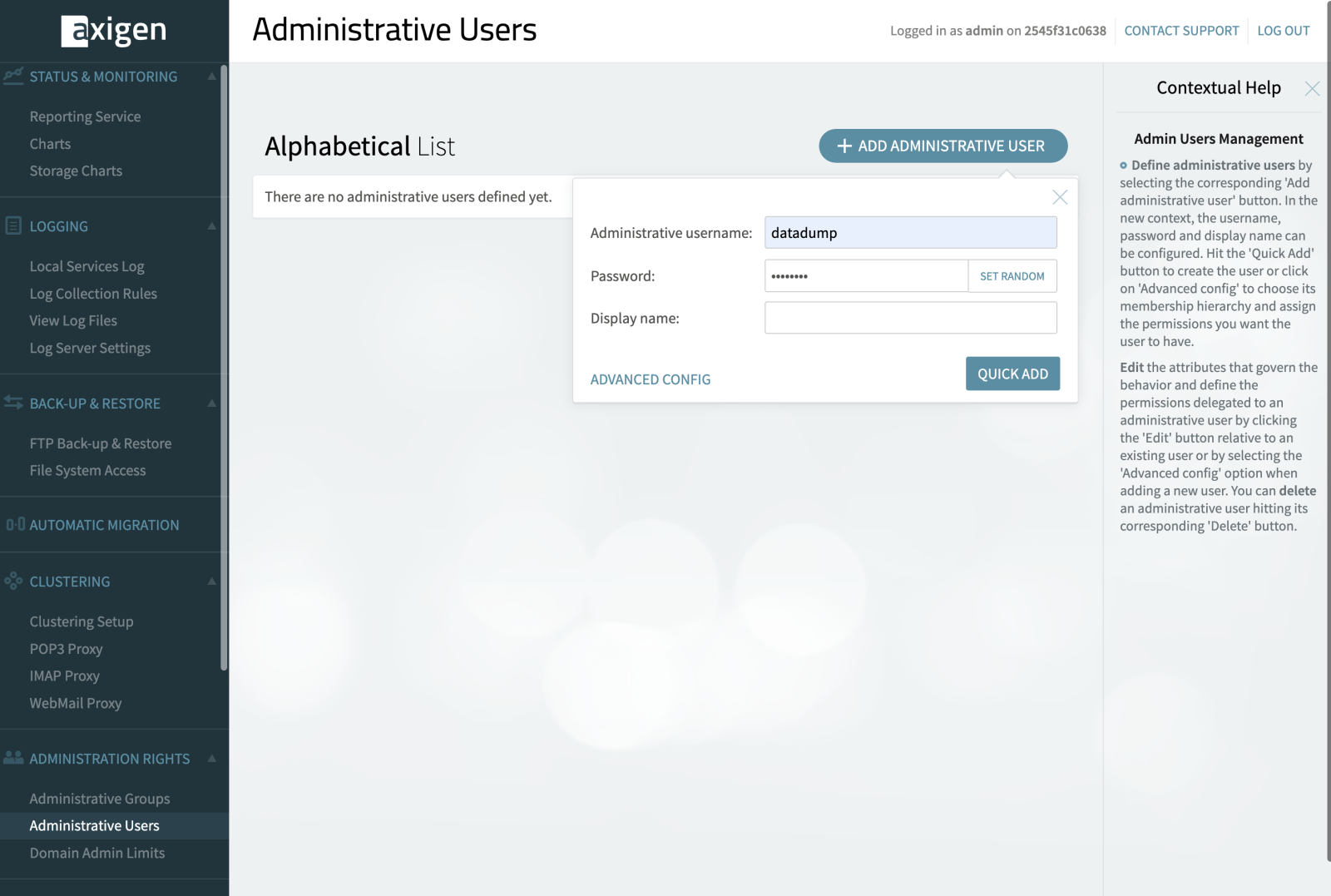
Next, go to the Permissions tab and click the Add Server Permission button. Select the Access Dump Data endpoints permission from the list and click the Quick Add button.
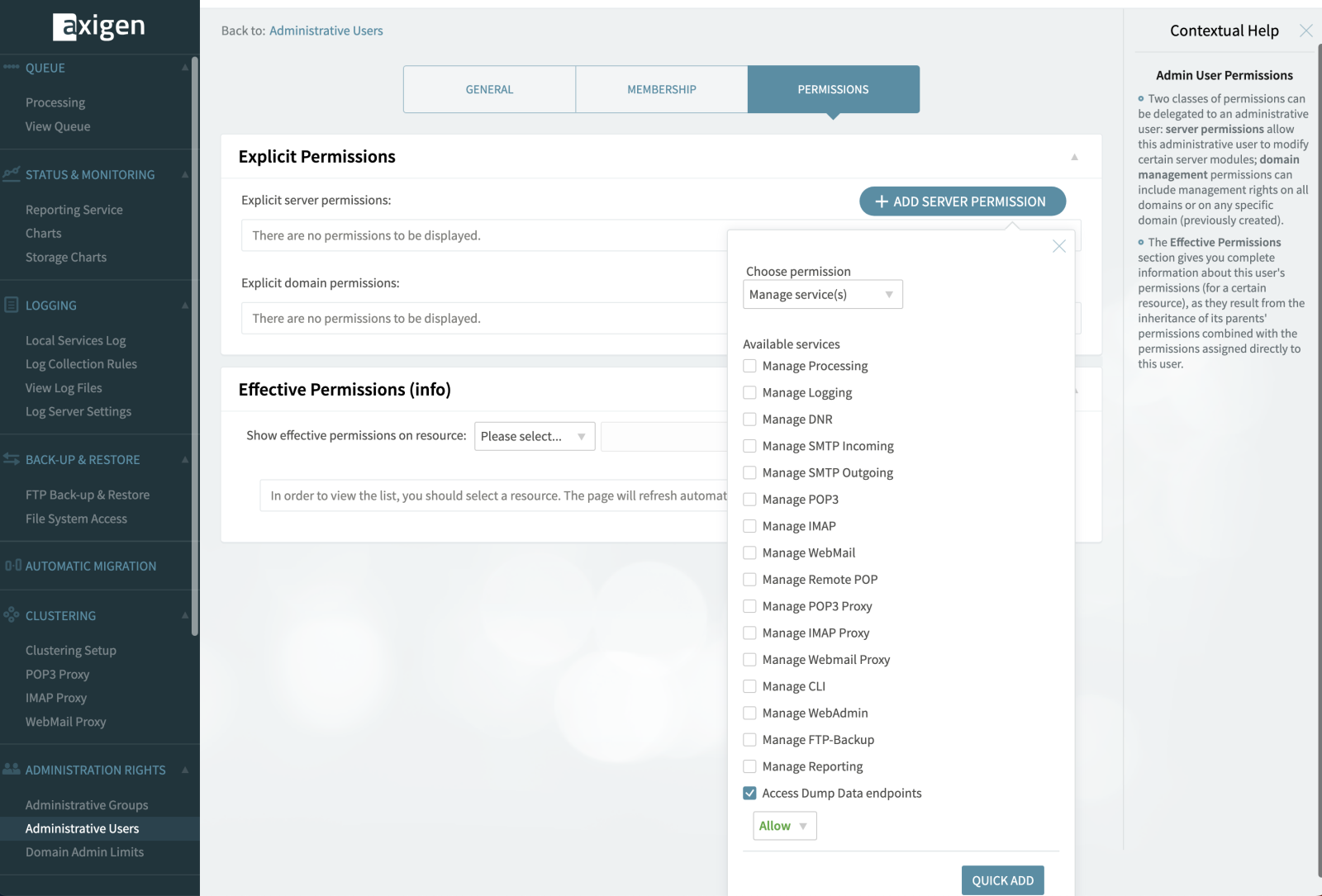
Your admin user is now set.
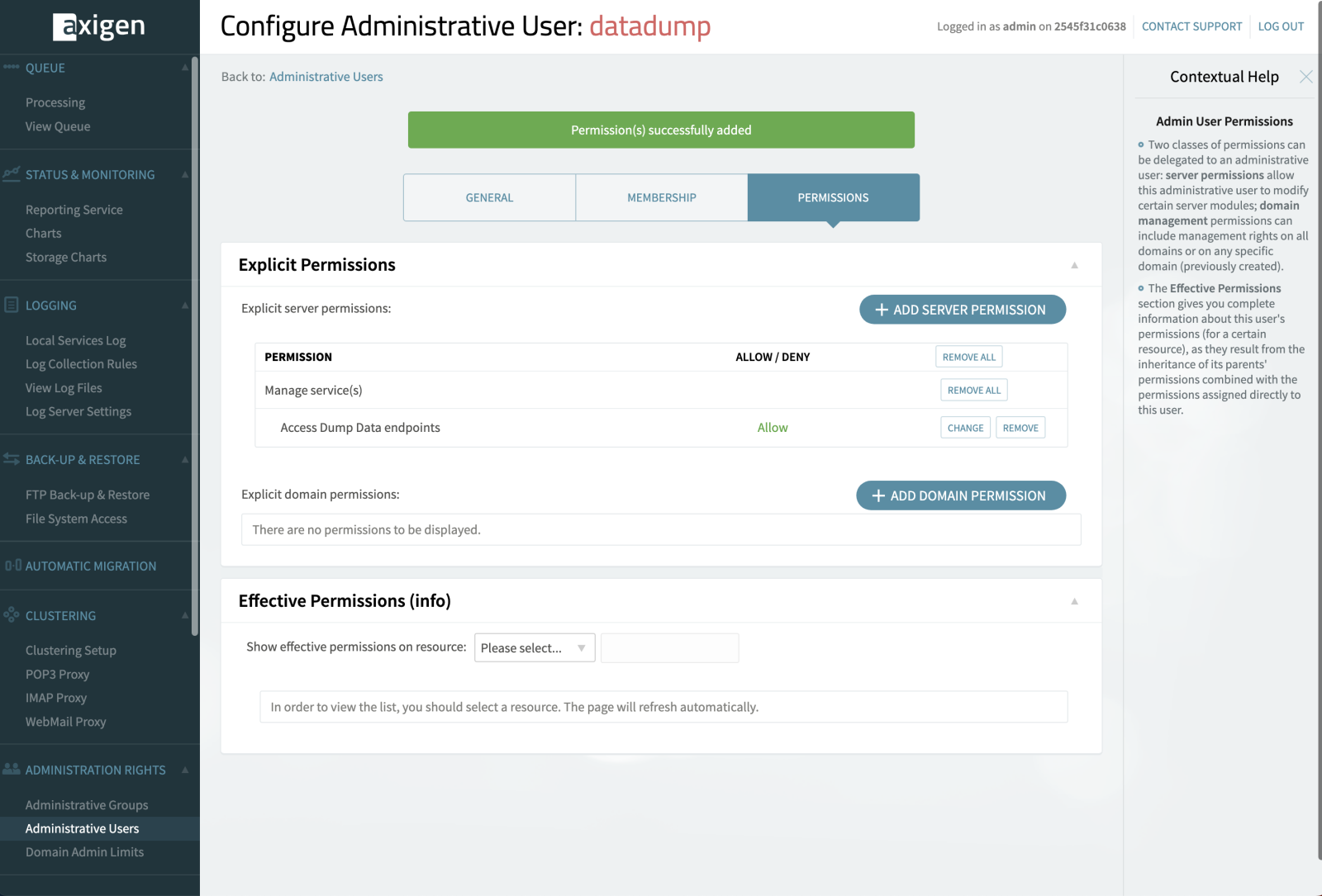
2. Call a Dedicated API Endpoint
Once your dedicated user is set up, you’ll use a dedicated API endpoint to extract the data.
Please note that this needs to be done on each backend in clustered deployments and requires basic authentication for security.
Here’s a sample cURL command to get you started. This example assumes that the WebAdmin service is listening on port 9443 on localhost:
--url https://127.0.0.1:9443/data/accounts \
--header 'Authorization: Basic ZGF0YWR1bXA6PHBhc3N3b3JkX2dvZXNfaGVyZT4=' \
--output account_dump.tsv
Note: The basic auth header is formed by base64 encoding username:password
Integration into Your Reporting / BI Systems
The beauty of the Raw Data Dump feature is not just in the extraction of data but also in its potential for integration into your existing reporting or Business Intelligence (BI) systems. Once you have the data in a TSV format, it can be easily imported into various tools for deeper analysis, allowing you to craft customized reports that meet your business specific needs.
What’s in It for You?
You get a TSV file filled with your Axigen email data, ready for analysis. From storage trends to account behavior, this data lays the foundation for your custom reports. As we evolve, expect more data types to be included, all based on what you tell us you need.
With the Raw Data Dump, pulling data for your reports is no longer a chore. It’s our way of acknowledging your efforts and making your data work for you.