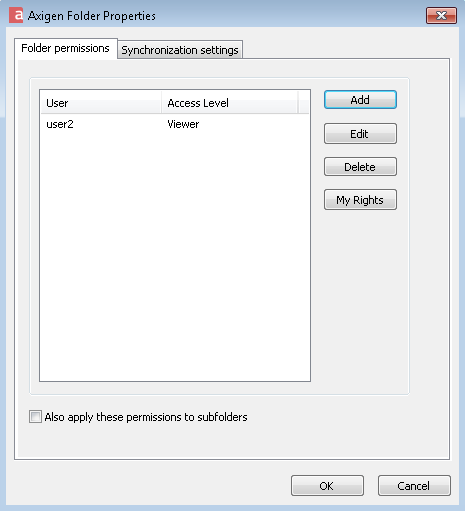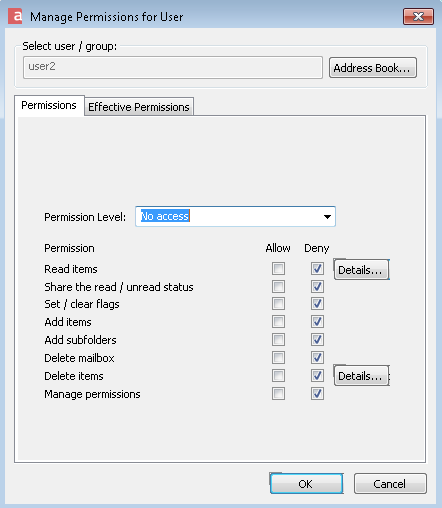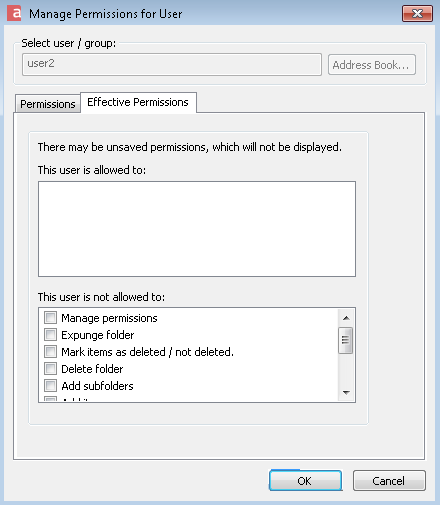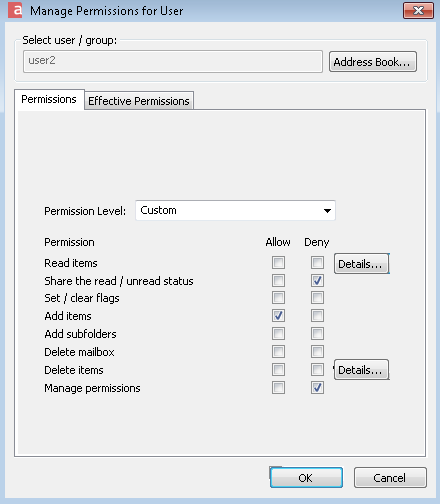When accessing the "Folder permissions" tab ( folder contextual menu -> "Axigen folder properties..."), if you have previously defined sharing permissions for a user, you can modify the settings by selecting the desired entry in the permissions table and clicking the "Edit" button.
After selecting "Edit", the "Manage permissions for user" window will appear, allowing you to make the required modifications to the sharing access permissions.
Each permission may be allowed explicitly, denied explicitly or not specified. In the "Effective permissions" tab you will be able to see what permissions are specifically allowed or not.
Effective permissions are displayed only for already saved permissions, so changes won't be reflected until saving. The "Effective Permissions" tab will only display the relevant permissions after you select a user/group and it will only show updated permissions after you save your settings.
In the "Permissions for user" section, edit the desired account name you wish to set sharing permissions for. The "Select user" button can be used to search the address-book for accounts or groups.
To allow or deny a specific access permission, simply check the "Allow" or "Deny" box, related to the permission entry in the "Permissions" tab.
The permissions that are not explicitly allowed will be implicitly denied.