This article describes how to configure Axigen Mail Server to request authentication for local delivery email messages, sent by a local domain to another local account, as an anti-spam measure.
Solution
NOTE that the following SMTP Acceptance rule is able to test only the envelope headers, leaving the examination of the From and To message headers up to the anti-spam application you use with Axigen Mail Server.
From the Webadmin interface, go to Security & Filtering menu, Acceptance & Routing context, Advanced Settings tab and click Add Acceptance / Routing Rule. In the New Acceptance / Routing Rule wizard proceed with the following:
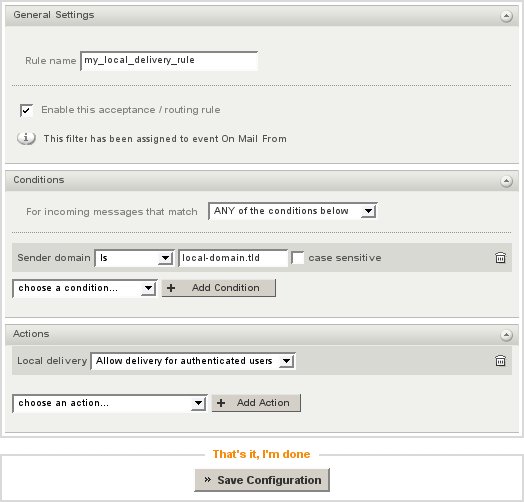
For multiple domains, proceed with the following:
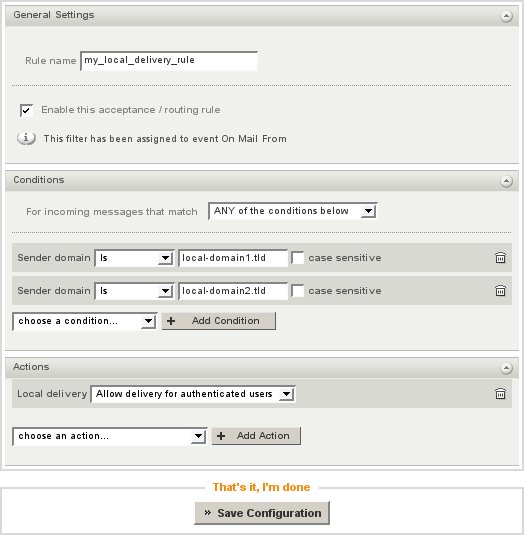
From the Webadmin interface, go to Security & Filtering menu, Acceptance & Routing context, Advanced Settings tab and click Add Acceptance / Routing Rule. In the New Acceptance / Routing Rule wizard proceed with the following:
- Write a suggestive Rule name for this rule
- Leave Enable this acceptance/routing rule ticked
- From the Conditions list, select Sender Domain and click Add Condition
- Write your local domain name in the Sender domain field
- From the Actions list, select Delivery Local and click Add Action
- Set Local delivery to Allow delivery for authenticated users
- Click Save Configuration to save and apply the rule
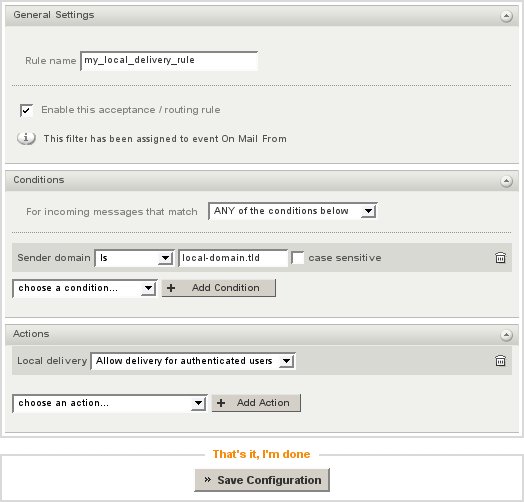
For multiple domains, proceed with the following:
- Write a suggestive Rule name for this rule
- Leave Enable this acceptance/routing rule ticked
- From the Conditions list, select Sender Domain and click Add Condition
- Write your first local domain name in the Sender domain field
- From the Conditions list, select again Sender Domain and click Add Condition
- Write your second local domain name in the Sender domain field
- Leave actions to apply for incoming messages that match ANY of the conditions below
- From the Actions list, select Delivery Local and click Add Action
- Set Local delivery to Allow delivery for authenticated users
- Click Save Configuration to save and apply the rule
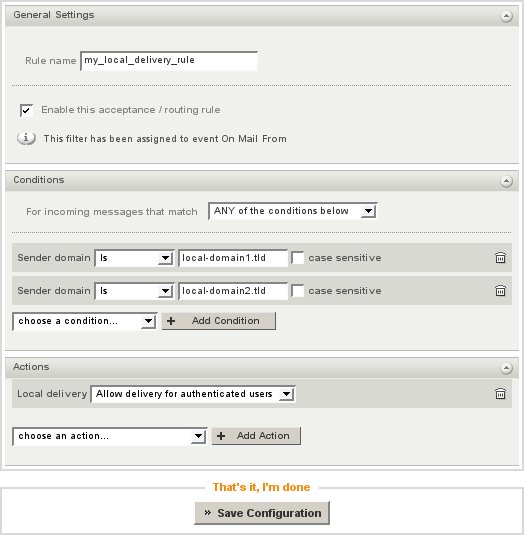
OS:
LinuxWindowsFreeBSDNetBSDOpenBSDSolaris
Distros:
WindowsDEB based distros amd64FreeBSD 7.x