Open a ticket from
your WebAdmin Dashboard
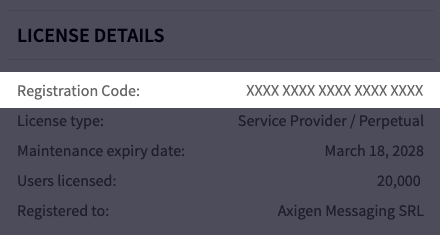
For faster assistance, we recommend the Contact Support option. It will automatically attach relevant support information to your ticket, like configuration files, recent logs, or storage info.
Not sure what’s your registration code?
Log into your WebAdmin and locate your registration code right in your Dashboard, under the License Details.
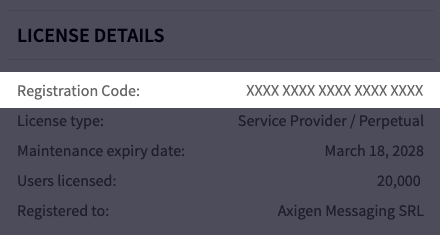
Don’t have a valid support subscription?
If you’re a Free Mail Server customer or your support subscription has expired:
Get community assistanceor check our online resources:
Open a ticket via email
If you can’t access your WebAdmin, you can open a ticket via email. Just send us an email and paste your registration code in the subject.
Not sure what’s your registration code?
Access the run folder in your Axigen working directory and locate the axigen_lk.txt file:
Default Axigen work dir path on Linux: /var/opt/axigen/
Default Axigen work dir path on Windows: C:\Program Files\Axigen Mail Server\
Extract your registration code:
RegistrationCode = “XXXXXXXXXXXXXXXXXXXX”
Don’t have a valid support subscription?
If you’re a Free Mail Server customer or your support subscription has expired:
Get community assistanceor check our online resources: