In our efforts to bring clarity and rich, workable insights to the email space, I realized there was something missing: an overview, mind map, diagram, or article on the email ecosystem.
Taking from our 18 years of experience in all things email, we set upon the task of filling this gap in the internet’s knowledge.
Today’s article is the result of that effort. We’ll start it off with a map of the email ecosystem as we see it, laying the groundwork for definitions and clarifications further down the page.
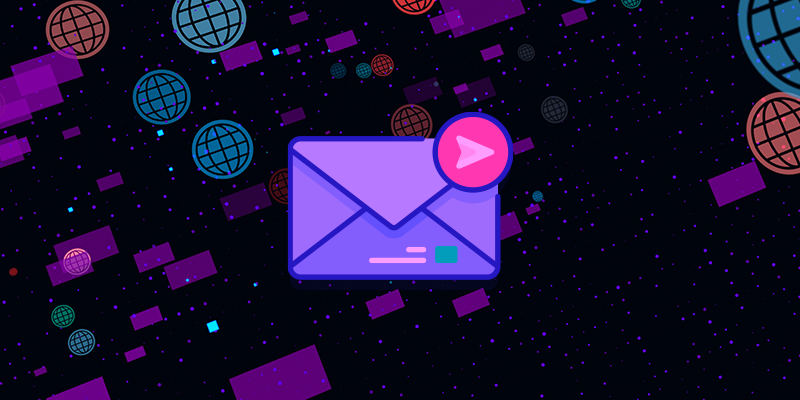
Email Ecosystem Diagram
Version: 1.0 | Updated: September, 2022
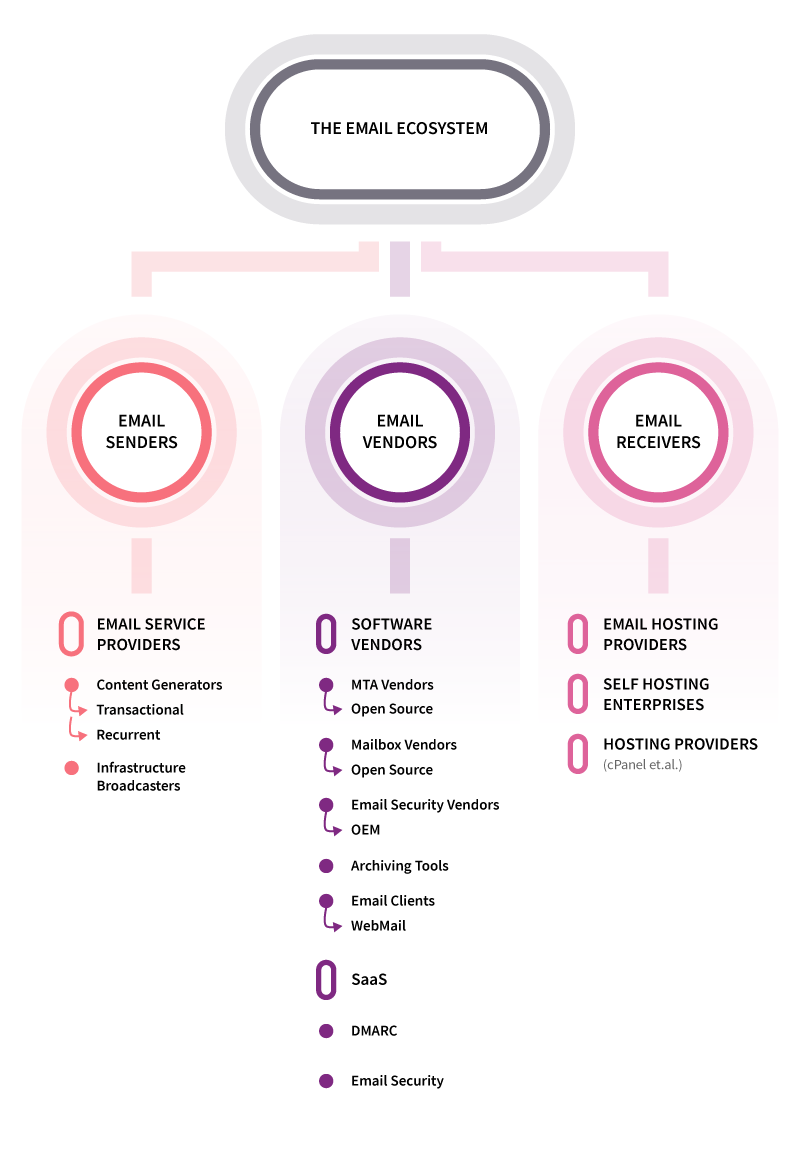
Disclaimer: some of the classifications and distinctions in the email ecosystem might seem arbitrary. However, they are directly based on longstanding email standards. For example: both “senders” and “receivers” send and receive emails, but “receivers” are not considered “senders” according to global email standards, while the term “senders” is often used interchangeably to mean big email senders such as Facebook, Twitter, MailChimp, and more, which we list under content generators.
The email ecosystem is one that contains a great number of vendors. Let’s explore by splitting them first into senders, receivers, and vendors.
Email Senders
Email senders, largely known as ESPs or email service providers, are businesses that send emails through their infrastructure or that generate and send large amounts of emails.
Senders also include the big senders, i.e. the main businesses handling email delivery across the internet.
Email Service Providers
To be an email service provider, a business needs to meet two criteria:
- can store email addresses
- can send emails
Then, according to their features, ESPs further split into content generators that send transactional and recurrent emails, and infrastructure broadcasters that include large senders that serve as a backbone for many industry players.
Content Generators
Content generators are businesses that generate and send out large quantities of emails each day as part of their service. While not necessarily the focus of their business, their sending capacity far exceeds other providers.
Transactional
According to the CAN SPAM act, transactional messages have a very strict definition. To summarize the legalese, they must:
- relate to a transaction
- provide product information including:
- changes in terms and conditions
- changes in account status
- periodic updates
- notify the user about a benefit or plan they currently have
- deliver goods or services
Anything that can be seen as product-focused falls into this category. As of 2022, there are 333.2 billion emails that go out each day. Many of the most popular SaaS and PaaS likely make up a large portion of those emails.
Examples of Transactional Content Generators:
- Meta (Facebook, Instagram, WhatsApp)
Recurrent
Recurrent emails represent those emails that are sent from the same types of companies as the examples above, but without any transactional content. As such, they are not protected under CAN SPAM.
Recurrent emails include:
- newsletters
- non-product-related updates
These types of emails are very dependent on email deliverability standards and the businesses that send them must make sure they’re not flagged as spam or worse.
Infrastructure Broadcasters
To be able to deliver higher numbers of emails, many businesses opt for infrastructure providers. When you have to make a choice between using your own infrastructure and going with a proprietary vendor that specializes in it, it’s generally cheaper and safer to go with the latter option.
Examples of Email Infrastructure Providers:
- Amazon SES
- MailChimp
However, many businesses that can afford it chose to create their own infrastructure. For example, Facebook does not use Amazon SES, but instead created their own infrastructure using Postfix.
Email Receivers
Email receivers represent any business that hosts email, from Gmail, to enterprises that self-host their emails, to cPanel itself.
Receivers also include the big receivers, i.e. the main businesses that provide email hosting and thus receive large quantities of emails across the internet.
Some details about email receivers:
- They’re not considered senders according to email standards
- They include any company that chooses to self-host or uses hosting providers like cPanel
- Traditionally, senders deliver emails to receivers, and receivers deliver them to one another
- In order to fulfill their role in the email ecosystem, receivers also need software
Email Hosting Providers
Email hosters offer their email servers to businesses or individuals. This is the category where you’ll find most of the famous email providers like Gmail and Yahoo. However, the classification also includes smaller hosting providers as long as they host emails.
Hosting providers often bundle their services and offer an entire suite of interconnected products such as:
- internet services
- email clients
- web hosting
- CRMs and other SaaS
- news and web search
- enterprise and productivity software tools and products
Examples of Email Hosting Providers:
- Gmail
- Office 365
- Yahoo!
- GoDaddy
- Proton Mail
- Zoho
- Titan Email
? Axigen is an enabler of big hosting providers
Imagine this scenario: a new SMB buys cPanel and optimizes their email hosting there. As the business grows, however, it becomes insufficient and they look to move to premium email hosting providers such as Axigen.
Example: VentraIP offered web hosting with cPanel but chose to offer a premium email by deploying Axigen in their network.
Self Hosting Enterprises
Any enterprise that chooses to self-host its email services is considered a receiver. Typically, this process requires software, systems, infrastructure, and the knowledge of how to manage it all correctly.
Hosting Providers
Due to the complexity of self-hosting however, many businesses often choose hosting providers such as cPanel or its alternatives to create their mailboxes. These also fall under the receivers category in the email ecosystem.
Email Vendors
Both senders and receivers require software to run their services. This is where email vendors come in. These are companies that sell email software or services to others in the ecosystem.
Software Vendors
1. MTA Vendors
MTA or mail transfer agent vendors sell the software used to quite literally send emails. For example, PowerMTA is software that comes directly from Infrastructure Broadcasters. Both senders and receivers need MTAs for their communication systems.
Examples of MTA Vendors:
- Halon
- Power MTA
- MailerQ
You can also find open source MTAs such as:
- Postfix
- Sendmail
Axigen also offers MTA as part of its bundled services. Read: 10 reasons why Axigen is better than Postfix or any other MTA
2. Mailbox Vendors
In order to sell email packages, hosting providers need the tools and infrastructure that mailbox vendors offer. These email packages include:
- the mailboxes themselves
- access to mailboxes through various client access protocols (CAPs): IMAP, ActiveSync, POP3, etc.
- archiving
Mailbox Vendors sell the software that holds the folders, inboxes, and users. When an email arrives at the receiver end, it's put in a mailbox vendor that has webmail and IMAP access.
Examples of Mailbox Vendors:
- Axigen
- Zimbra
- AtMail
- Exchange
- Kerio
- Communigate Pro
Open Source
Some vendors offer email hosting services that are built using open source software packages with various optional add-ons.
IMAP / POP3
IMAP and POP3 open source servers are great for those who need to go fully custom while maintaining great security features.
Examples of IMAP / POP3 open source servers:
- Dovecot
- Courier
Calendars / Contacts
Some open source mailbox vendors also feature calendaring and contacts features.
Examples of open source email servers with calendars and address books:
- iRedMail
- hMailServer
3. Security Vendors
Email security vendors protect mailboxes from malicious content - from spam to malware and phishing attempts. Typically email security software connects to an MTA in order to safeguard inboxes.
Email security software typically includes the following features:
- AntiVirus
- AntiSpam
- AntiPhishing
Most vendors have all 3 functionalities bundled into a single product.
Examples of email security vendors:
- FortiMail
- Barracuda
Plus some OEM email security vendors:
- Bitdefender
- Cyren
- Sophos
4. Archiving Tools
Among the plethora of email software, archiving tools serve a very specific and very important business service:
Archiving software ensures emails are kept inside inboxes and backed up in a secure environment, protected from tampering. At the same time, archiving tools must facilitate access to the same emails they protect, so legitimate users can easily find them.
Email communications also fall under valid business records and consequently must be secured and preserved according to most laws governing business communications. As such, archiving tools also play a vital role in the compliance sector as they enable businesses to:
- implement lawful intercept and compliance
- abide by various laws and standards (for many regulated industries)
Examples of email archiving software:
- MailArchiva
- MailStore
- Axigen also offers email archiving
5. Email Clients
Beyond the infrastructure, security, and mailboxes, end-users do need a tool to actually use their email addresses. These tools are called email clients, and they often include things like task managers, calendars, mention functions, enhanced editors, and other collab tools.
Examples of email clients:
- Outlook
- Thunderbird
- Apple Mail
- Axigen’s WebMail client
- Webmail
Webmail
Yes, webmail itself is an email client — one that, thanks to the likes of Gmail and Yahoo! Mail has become the number two most popular environment for users to access their inboxes, according to data from 3 billion email users, next to mobile.
Various SaaS Vendors
With the recent SaaS boom, many email software providers are switching to the as-a-service model.
DMARC
Some businesses offer protection against spoofing and impersonation as a service through the DMARC protocol. It stands for Domain-based Message Authentication, Reporting, and Conformance and it safeguards email access, policy, and reporting.
Examples of DMARC SaaS:
- Redsift’s OnDMARC
- PowerDMARC
- dmarcian
Email Security
Other companies have optimized the email security model to also be available as a service. However, by doing so, the process becomes slightly more complex. Let’s explain what happens:
- Senders deliver their messages through DNS configs to a receiver
- The receiver redirects its email filtering through a SaaS vendor
- The email is filtered by the SaaS in the cloud through one of their security systems (AntiSpam, AntiVirus, AntiPhishing & more)
- The email enters the inbox
Examples of email security SaaS:
- CYREN
- ProofPoint
- AppRiver
- SpamExperts
Enter the Email Communication Ecosystem
The email ecosystem is one of the oldest and most complex systems on the internet. With nearly two decades of experience in email, our goal is to offer a good overview of the industry and help anyone interested in the space to understand it better.
So if you’ve got questions about any of the terms above, don’t hesitate to open up the chat window and ask about any of the technologies, providers, or labels we used.
Thank you for taking the time to read through our email ecosystem guide. If you liked the diagram, feel free to share it around!