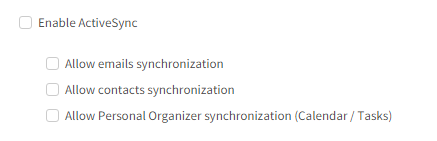The ActiveSync® features built into Axigen aim to provide data and option setting synchronization between the email service and a user handset compatible with the ActiveSync® protocol. The ActiveSync® implementation built into the Axigen Mail Server is compatible with (and based on) the standards used by the Microsoft® ActiveSync® technology.
The setup of various handsets compatible with this type of service is not covered by the Axigen product manual and falls under the sole responsibility of the device hardware / software provider. If you require information regarding the setup of the mobile terminal you are using, please consult the dealer or manufacturer for details and guidelines on how to achieve the configuration you need.
ActiveSync® generates instant message delivery notifications to mobile devices through a proprietary protocol and technology that pushes messages to these mobile devices instead of pulling them (also known as scheduled account polling). Because the personal information and calendaring elements are treated as messages stored in a special format, they can also be pushed to the handsets thought the same protocol.
Consequently, these features built into the product enable Axigen to instantly notify and automatically apply any changes to the account mailbox, whether they are changes and updates to the contact address book, or to the calendar appointments and tasks. These changes are communicated over any type of TCP / IP (that support web-based – HTTP traffic) networks available (3G, GPRS, HSDPA, Wi-Fi, etc.) from the server to the handset and vice-versa.
Minimum Requirements
This section lists the software requirements that the systems involved in the Axigen ActiveSync communication process and in the management of the solution should meet. The hardware requirements are not listed in this section as they can vary to great extent from one environment to another. For details on the hardware required in specific scenarios you should contact either the Sales Department or the Professional Services department for information.
Mandatory software packages:
-
An operating system compatible with Axigen Mail Server.
-
Axigen Mail Server.
-
An Axigen Mail Server license with support for ActiveSync options.
Supported clients:
-
Android 8+
-
Apple's iPhone iOS 12+
ActiveSync Configuration
This section describes the configuration options and example setups needed to be used during the implementation of the ActiveSync feature in new or existing setups. The integration consists in specific steps and procedures that must be abided to in order to achieve a successful integration of the involved sub-systems.
ActiveSync Provisioning
The ActiveSync option is enabled on a per-account basis and can be inherited, as any other regular option is, from either the domain level or through the means of an Account Class object. Thus, the other inheritance state (explicitly set) is also supported and can be used if a limited number of accounts are set to use this feature. The number of accounts that have access to this feature is limited through the licensing information. The trial and office editions of the product do not offer this feature and, in this instance, it cannot be activated.
In order to enable the ActiveSync option at the account level, an administrative account, which has sufficient privileges to change this setting, must log into the web administration interface and access the “Quotas and Restrictions” page for that account. On this page, in the “Webmail Restrictions” section, the following options are available:
The “Enable ActiveSync” check-box activates the availability of this feature. The other sub-options specify which functionalities of the feature are accessible to the respective account.
-
Email – specifies access to email pushing through the ActiveSync protocol; this functionality enables the handset to synchronize the local mailbox contents with the server-side mailbox and maintain their consistency;
-
Contacts – specifies access to the contact address book stored on the server and the possibility to synchronize the contacts stored on the handset with the ones stored on the server;
-
PIM – specifies access to the contact calendar and task information stored on the server; using this functionality, the user can update appointment and task completion levels (as well as create and delete objects) using the mobile device.
Starting with X3, Axigen implements ActiveSync version 14.0; this allows ActiveSync clients to:
-
synchronize notes (contents of the Notes folder)
-
retrieve FreeBusy information for calendar attendees (Note: on Android Gmail.app does not understand the FreeBusy information sent by Axigen, Microsoft Outlook for Android does)
-
synchronize Reply and Forwarded flags
Special Licensing Notes
The ActiveSync features are activated individually per-account, but also the setting can be enabled globally on an entire domain. As a consequence, situations in which the number of allowed accounts is different from the number of ActiveSync accounts can be encountered.
If more than the allowed number of users inherits the ActiveSync option, the conflict is solved by allowing the connection to the use of the feature on a first users’ basis, up to the maximum limit allowed by the license, and explicitly disabling the option for all of the other accounts that try to connect afterwards.
Here is a practical example in which the ActiveSync option is inherited from the domain level and the account number is greater than the ActiveSync license limitation. If you have 500 accounts in the respective account and only 200 ActiveSync mailboxes, the following will apply:
-
any accounts in the domain will be able to use ActiveSync;
-
once 200 unique accounts have connected at least once the account list is retained by Axigen;
-
the 200 unique users will continue to have access to the ActiveSync feature unless otherwise specified by an administrator;
-
the 300 accounts that did not login before the ActiveSync capping will have their ActiveSync option disabled and the inheritance method set to “explicitly defined”;
-
to change (enable) the ActiveSync option for another user account you will have to disable one of the already active ones from before.