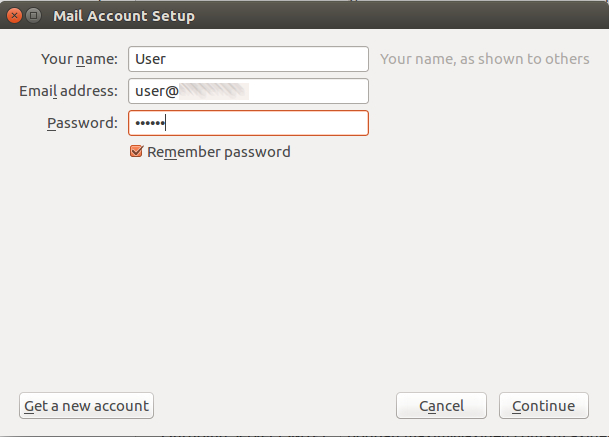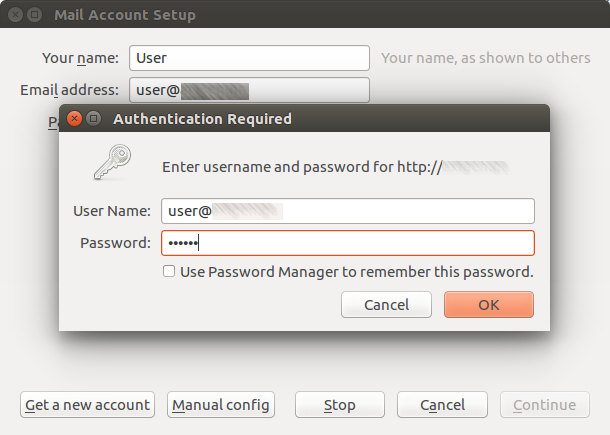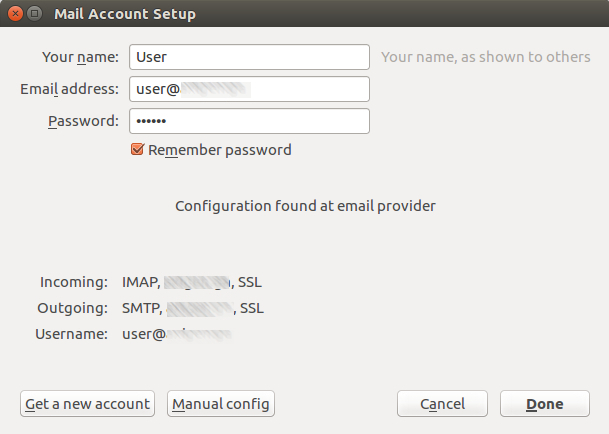- Auto-discovery Prerequisites
- Auto-discovery Configuration
- Auto-discovery for Mobile Devices (ActiveSync)
- Auto-discovery for Outlook (via IMAP / POP3)
- Auto-discovery for Outlook (via Axigen Outlook Connector)
- Auto-discovery for eM Client (via IMAP / POP3, CalDAV & CardDAV)
- DNS Based Service Discovery
- Auto-discovery for Mozilla Thunderbird (via IMAP / POP3)
Updated: September 21, 2021
This article is based on Mozilla Thunderbird 45.0 Autoconfig behavior.
This article contains a step-by-step guide to properly configure Axigen auto-discovery for Mozilla Thunderbird using IMAP and POP3.
Axigen environment:
-
Single server
-
Server level settings
-
Autogenerated SSL certificates for POP3S, IMAPS, SMTPS
-
Signed SSL certificate for HTTPS
How to Configure Auto-discovery for Mozilla Thunderbird
In order to configure Auto-discovery for Mozilla Thunderbird (which in this case is called "Autoconfig"), the following two steps are needed:
1. In axigen.cfg, set to yes the flags that enable Auto-discovery for the desired protocol and provide the hostnames and ports corresponding to the IMAPS / POPS and SMTPS protocols to be advertised by Auto-discovery.
2. In your DNS server, configure an entry with the name autoconfig.youremaildomain.tld, such as:
How to Set Up Your User Account in Mozilla Thunderbird
Now, that Auto-discovery for Thunderbird has been configured server side (including DNS), you can open the Thunderbird client and set up your account:
1. From the File menu, select "New" → "Existing Mail Account..." – enter your name, email address, and password and click on "Continue".
2. The email client will initiate an HTTP requests to check for the "Autoconfig" – enter your email address and password again in this pop-up window and click on "OK".
3. Thunderbird will perform the “Autoconfig” checks – the client will first check for the autoconfig.<domain> DNS record that should point to the Axigen IP.
The HTTP request performed by Thunderbird is:
If the “Autoconfig” DNS record is not found, the request done by the Thunderbird Mail client is:
and this would be a valid path only if yourmaildomain.tld is pointing to the Axigen server
You can click on "Done" to finalize the setup.
Using the newly created account in Mozilla Thunderbird, send an external email (and make sure it's received), in order to make sure everything works as expected.
Currently, Thunderbird does not initiate HTTPS requests for Auto-discovery.
Additional info on the Thunderbird "Autoconfig" implementation can be found on https://wiki.mozilla.org/Thunderbird:Autoconfiguration
The request is traceable in everything.txt (log level set to “Protocol Communication” for the WebMail service) with the autoconfig.maildomain.tld DNS record:
The request is traceable in everything.txt (log level set to “Protocol Communication” for the WebMail service) without the autoconfig.maildomain.tld DNS record and works only if YourRootDomain.tld is pointing to the Axigen server: