The "Routing and Authentication" page allows you to select the authentication type performed for all services of the Axigen mail server and to also set parameters managing routing behavior at POP3 Proxy, IMAP Proxy, WebMail Proxy, and SMTP level.
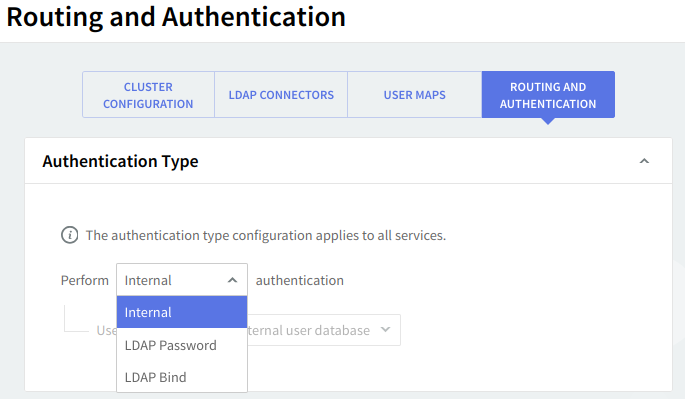
The authentication can be of three types (available in a drop-down menu) - internal, LDAP Password, and LDAP Bind. When selecting internal the authentication will be performed through the internal user database. If "LDAP Password" or "LDAP Bind" is chosen, one of the LDAP connectors defined on the "LDAP Connectors" page must be selected.
Routing and proxy redirect requests are performed through one of the user maps previously defined. Therefore, please select one of the existing user maps using the corresponding drop-down menu from the "Routing configuration" section. In some cases, no match will be found for a certain request within the selected user maps. For these particular cases please specify an IP / port combination to redirect POP3, IMAP, and WebMail requests.

Enable the "Append domain" feature and fill in the primary domain name on the server so that all unqualified logins will automatically have the @domain_name appended.
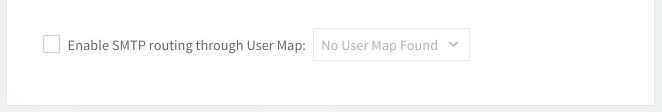
To have routing at the SMTP level enabled check the respective option in the "Routing configuration" section and select an existing user map in the dedicated drop-down menu.
When you are done configuring these parameters, remember to click the "Save Configuration" button to preserve your changes.