The "Manage Lists" → "General" tab allows you to set the running services for a specific domain and other domain-related parameters.
Settings
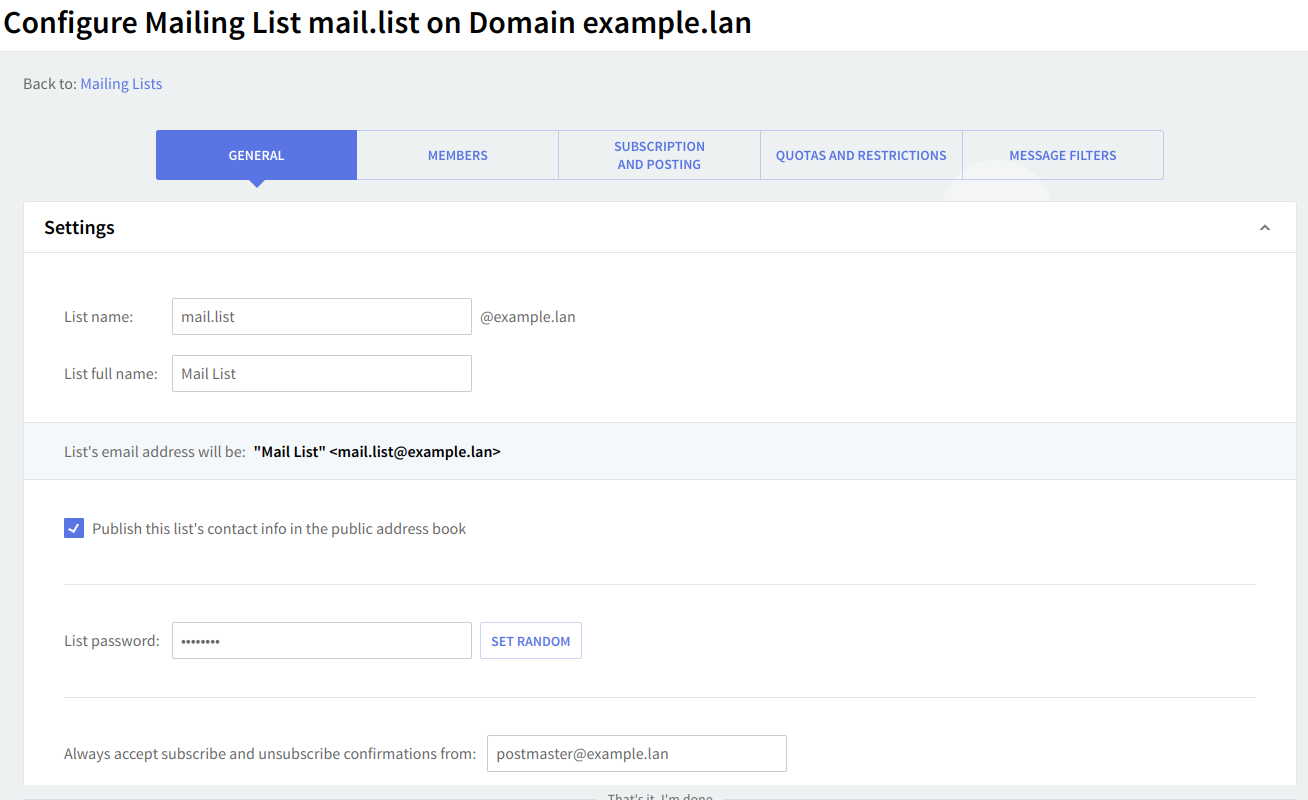
Use the "List name" and "List Full Name" fields in order to edit the name of the mailing list. The complete name will appear under these fields.
You can choose via the "Publish this list's contact info in the public address book" option if the respective mailing list account will be displayed in the "Domain Contacts" public folder.
Use the "Account Password" text area to manually specify the password for accessing the mailbox of this list, or generate one randomly by hitting the "Set Random" button. The new randomly generated password will be displayed in the field below: wsUPNUiC, in this case.
Subscribe and unsubscribe confirmations are automatically accepted for the mailing list displayed under "Account Password." Leave the text box blank if you wish to confirm these requests yourself.
Services

Use the "Services" field to specify what services are enabled for this mailing list. To enable or disable a service use the respective buttons corresponding to that service's name. Greyed-out options are the ones active.
Info
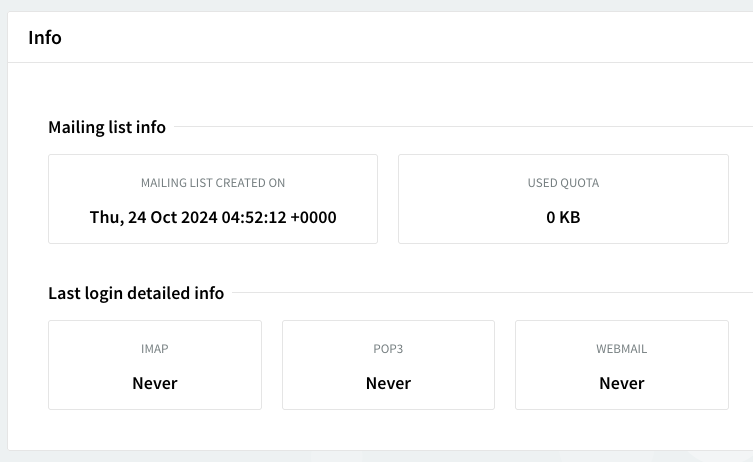
The "General" page also displays specific details about the currently edited mailing list in the "Info" section. The information refers to the account creation date, as well as time details for the last modification and login.
When you are done configuring these parameters, remember to click the "Save Configuration" button to preserve your changes.