The "Logging" → "Log Collection Rules" tab allows you to view or add log collection rules.
When accessing this page, a list of the already defined log collection rules will be displayed. To edit one of the rules use the "Edit" button available on the right side of the rule in question, to delete it use its corresponding "Delete" button.
To set the order in which the defined log collection rules will be applied use the up and down arrows displayed on the right hand of the "Delete" option.
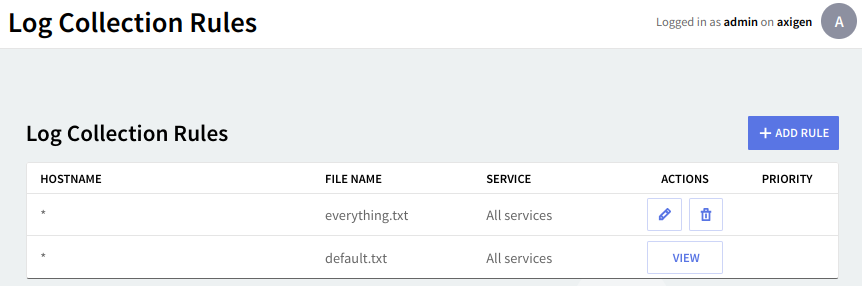
The default rule found in this context will store the data logged from all the Axigen modules into the "default.txt" file. This cannot be edited or removed. For specific logging needs additional collection rules can added by clicking on the "Add Rule" option. Adding or editing a log collection rule implies configuring the same set of parameters available on a new page that will be displayed: "Configure Log Collection Rule".
Log Collection Rule Configuration
The "Log Collection Rules" → "Configure Log Collection Rule" page contains the parameters relative to the configuration of new log collection rules including the services for which logs are to be created, log levels, and rotation criteria.
Settings
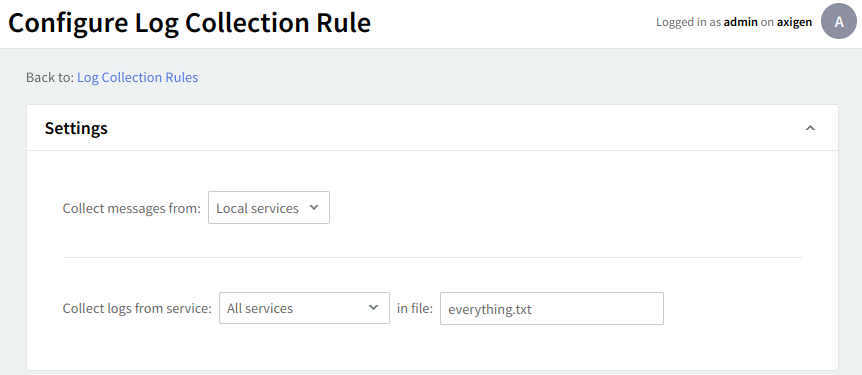
Use the drop-down menu under the "Collect messages from" option to select the general type of services for which logs are to be kept. Available options include local services and remote host. When choosing the latter option you will also have to specify the remote host details in an additional text box.
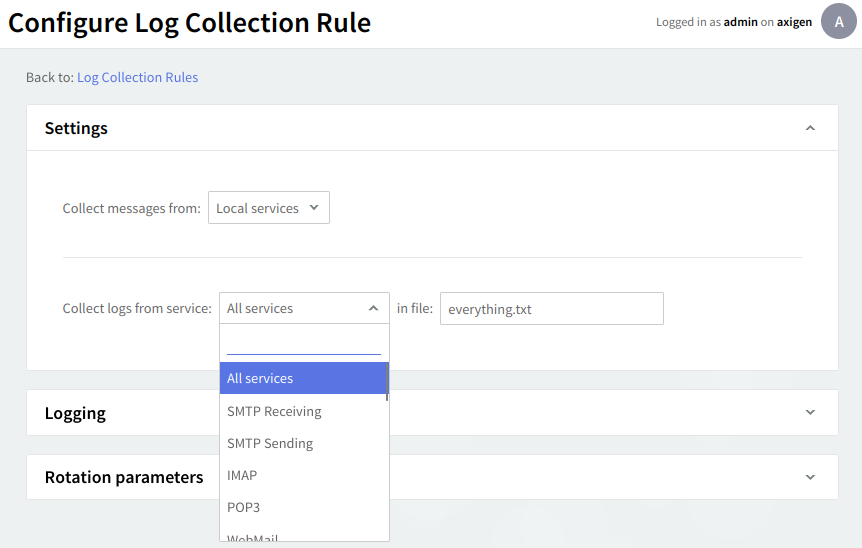
The "Collect logs from service" option enables you to select the specific service for which logs are to be created. Use the drop-down menu to make your choice.
Use the in-file option to view or change the file that will store all the information messages related to the processed data and connections. To change it just fill in the new details in available the text box.
Logging
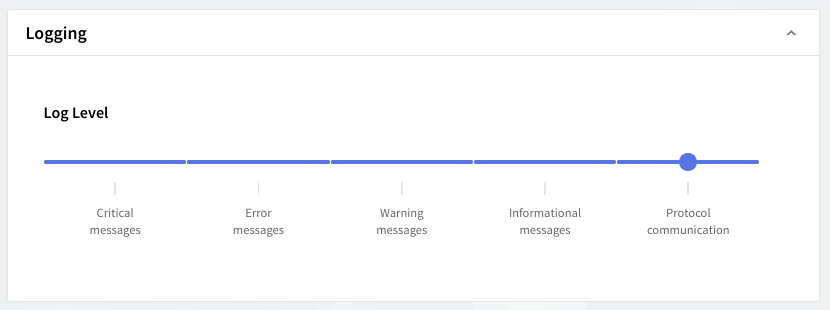
The log level can be set in the Logging section with the use of the slider, by moving it to the left or to the right, based on how detailed the logged information should be. The selected types of messages will change color from gray to blue.
Rotation Parameters
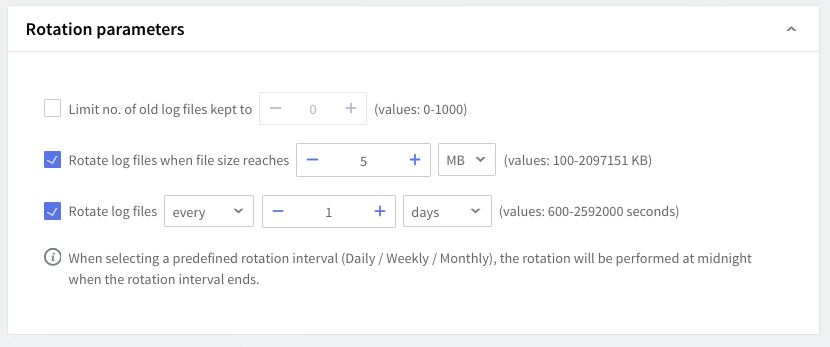
In the "Rotation parameters" section options such as destination file size, maximum lifetime for the destination file, and also the limit number of old log files kept can be defined. To enable any of these options check the boxes in front of them, then use the up and down arrows to set their specific values. Note that the default setting for the "Limit no. of old log files kept to" option indicates that all old rotated log files will be kept.
When selecting a predefined rotation interval (Daily / Weekly / Monthly), the rotation will be performed at midnight, when the rotation interval ends.
When you are done configuring these parameters remember to click the "Save Configuration" button to preserve your changes.
To go back to the "Log Collection Rules" tab, click the "Back to: Log Collection Rules" link available in the top left corner of this page.