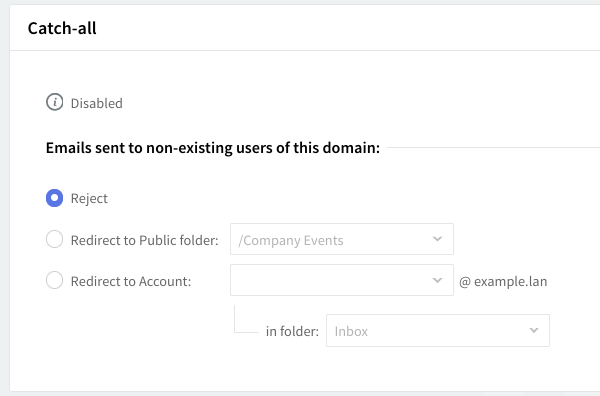
By configuring the Catch-all section, you can decide how to treat emails sent to non-existing users in this domain. The options in the selection box are to have them rejected, to redirect them to one of the existing public folders, or to a catch-all account. If you choose to have the emails redirected to a public folder, make sure you create that public folder first to pick it from the list. If the emails are redirected to an account, you can also specify a folder for the emails to be stored in, using the "Change folder" button.