Updated: May 6, 2025
The "Country Filtering" feature allows you to configure, for the SMTP Incoming service, restrictions based on the country name of the connecting peer IP. To enable this feature, click the "Enable country filtering" option.
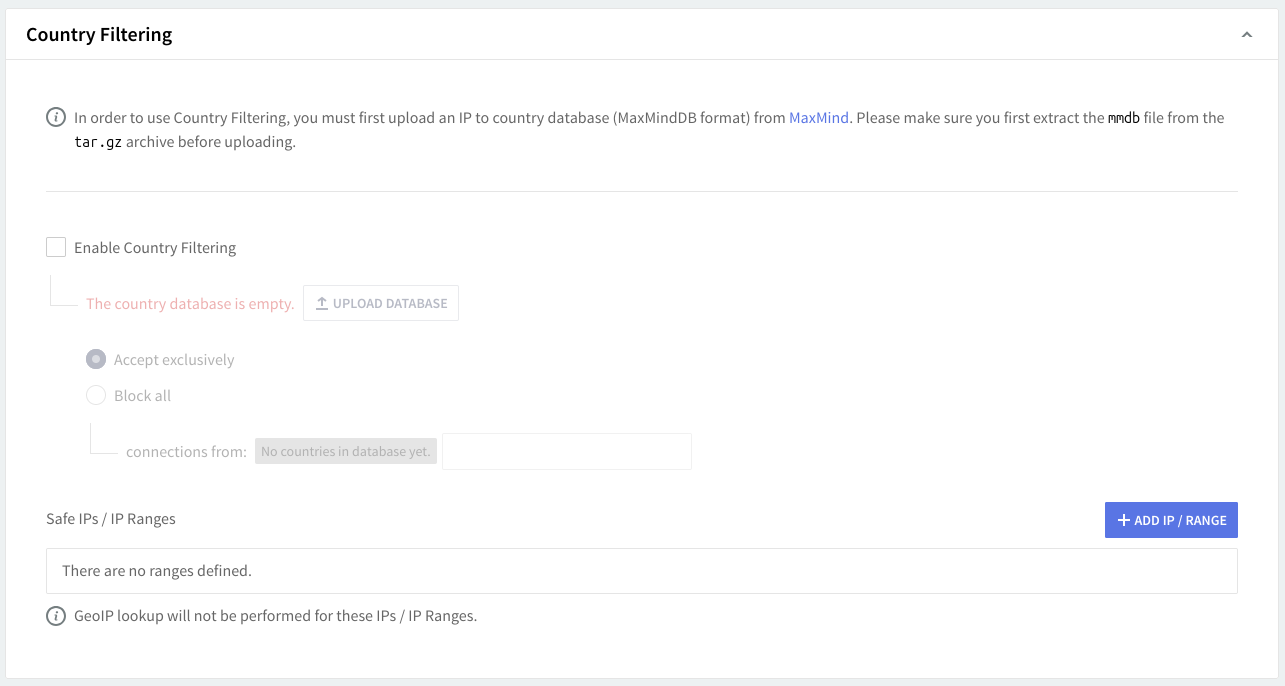
To identify the country for a given IP use the "Upload database" button to upload an IP to the country mapping database (in CSV format). You can download a database directly from MaxMind.
Use the "Accept exclusively" / "Block all" option to allow (whitelist) or ban (blacklist) connections from the countries in the list.
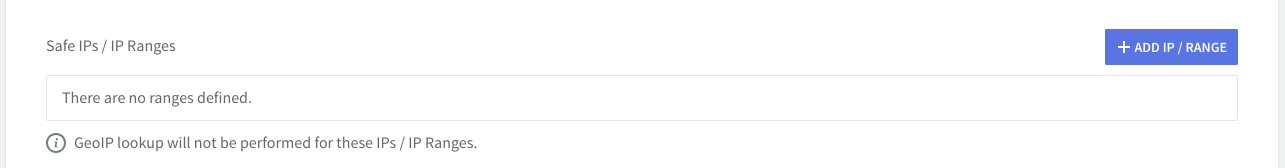
Configure the list of IPs or IP ranges to be skipped by the GeoIP lookup by adding the respective IPs in this section. To edit the details of an already added IP or IP range hit its corresponding "Edit" button, to delete it click its respective "Delete" button.
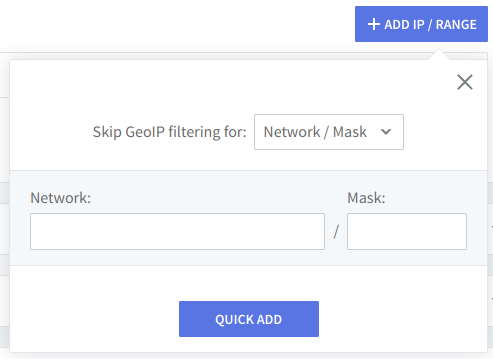
Should you like to add a new safe IP or IP range, hit the "Add IP / Range" button, select one of the available options: Network / Mask, IP Range, or Single IP, and fill in its corresponding details in the displayed text box.