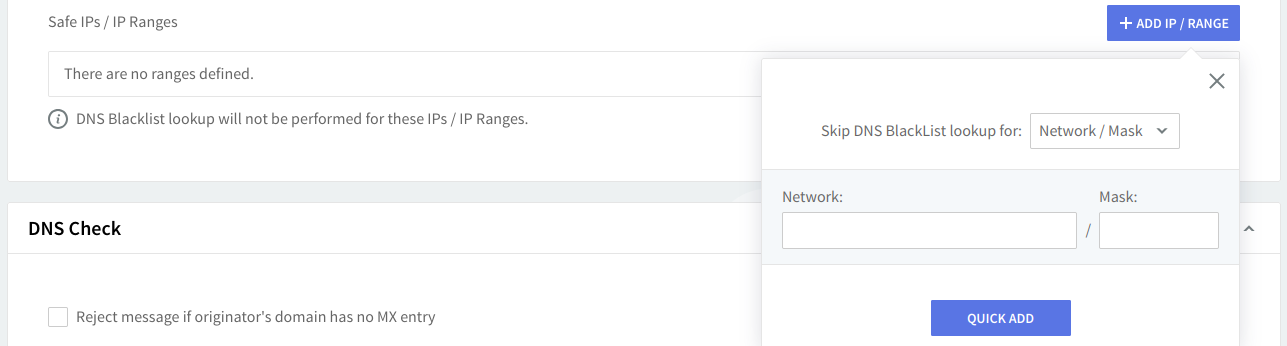Updated: October 31, 2024
A DNSBL (DNS-based Blackhole List, Block List, or Blacklist) is a list of IP addresses published through the Internet Domain Name Service in a particular format. DNSBLs are most often used to publish the addresses of computers or networks linked to spamming.
Read more on what a DNSBL is:
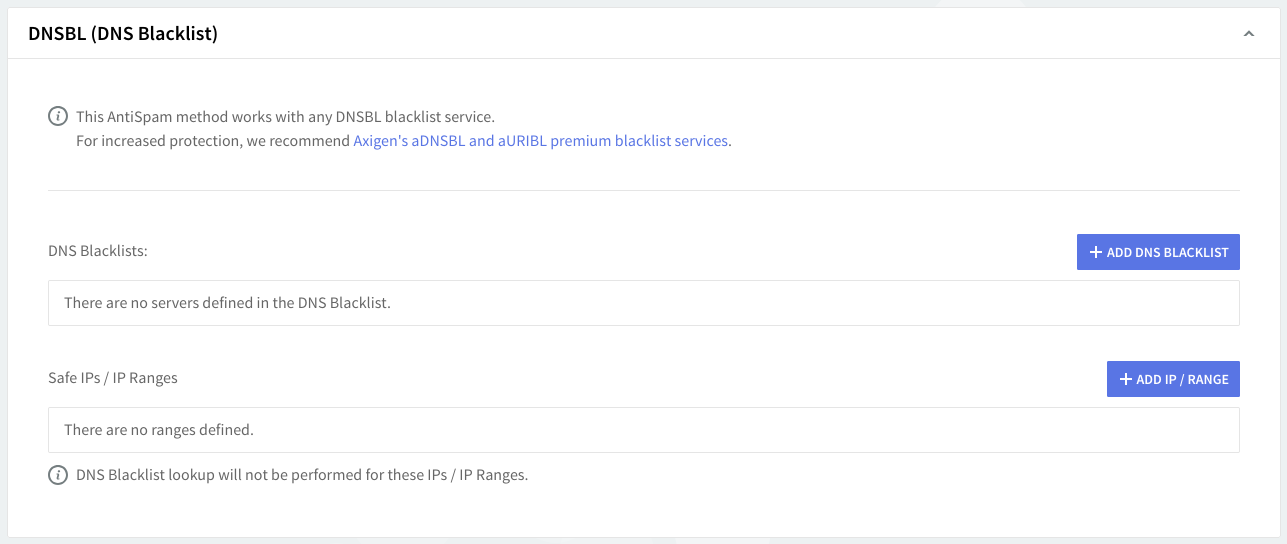
Configuring Generic DNSBL Services
Use the options in this section to configure the DNS blacklist. To edit the details of an already added DNS Blacklist, hit its corresponding "Edit" button, to delete it click its respective "Delete" button. Available DNS BlackLists can be enabled or disabled by simply clicking on their corresponding "Enable" or "Disable" buttons.
Should you like to add a new DNS Blacklist press the "Add DNS BlackList" button, fill in the "Operator Name" and "DNS BlackList" text boxes, then check the "Enable this Blacklist" option and hit the "Quick Add" button.
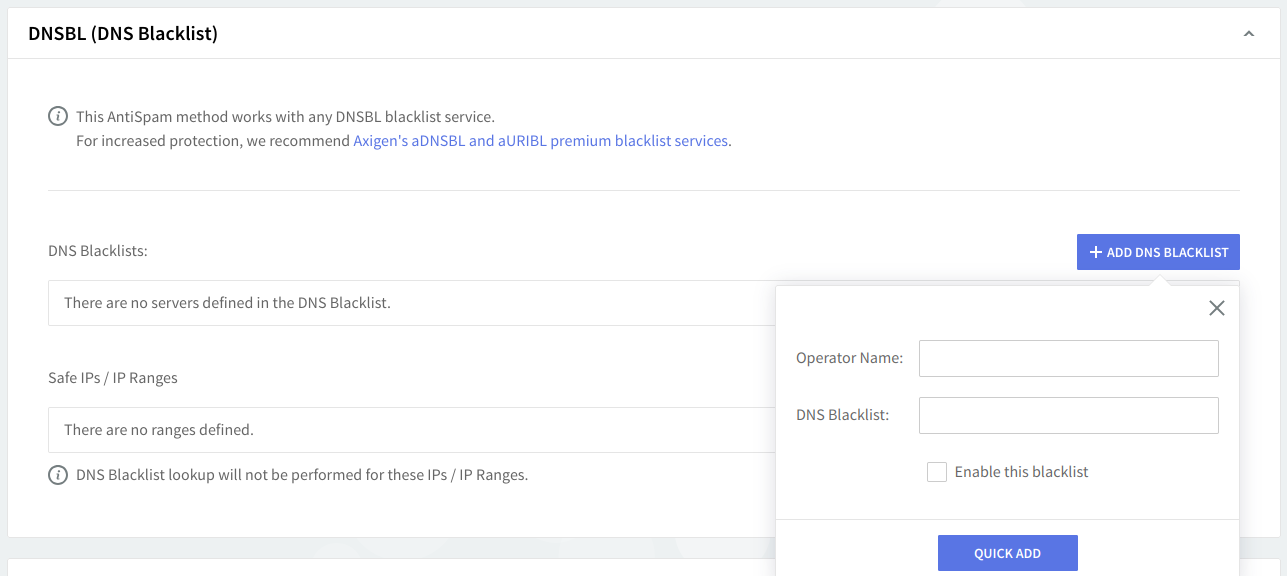
Configure the list of IPs or IP ranges to be skipped by the DNS BlackList lookup by adding the respective IPs in this section. To edit the details of an already added IP or IP range hit its corresponding "Edit" button, to delete it click its respective "Delete" button.
Configuring Axigen’s aDNSBL
In case you have purchased an aDNSBL key from Axigen (see more details on our product description page), you must fill in the details as follows:
-
Fill in the “Operator Name” with “aDNSBL”
-
Fill in the “DNS BlackList” with the following:
adnsbl-<your-key>.dnsbl.axigenmail.com -
Check the “Enable this BlackList” option
-
Click the “Quick Add” button
Managing Safe IPs or IP Ranges
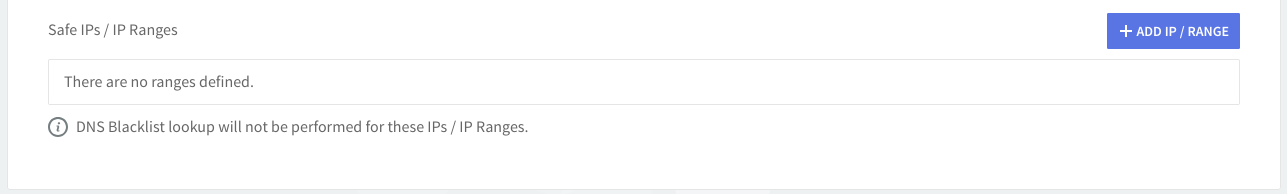
Should you like to add a new safe IP or IP range, hit the "Add IP / Range" button, select one of the available options: Network / Mask, IP Range, or Single IP, and fill in its corresponding details in the displayed text box.