Updated: October 16, 2024
The Axigen license generally contains both basic and premium users. In this short guide, we’ll show you how to configure them accordingly and activate add-ons specific to each account.
The first thing you’ll want to do is open the Axigen WebAdmin and click on Global Settings.
How to Configure Axigen Premium Accounts
The Premium Accounts page gives you an overview of your premium users (accounts who have the right to access the premium add-ons in your license) and allows you to reserve or clear add-on seats in your license.
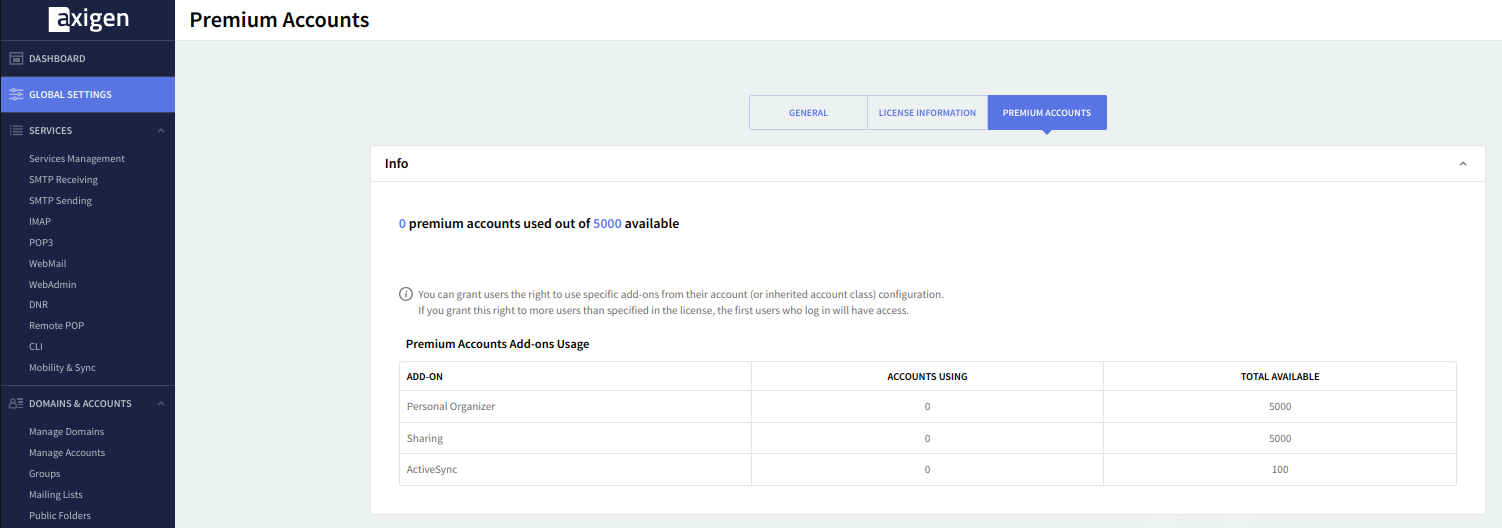
The Info section gives you a piece of brief information about the usage of the add-ons included in your license. It shows how many seats are available and how many are used for each add-on.
Once you navigate to the correct section, you can select from the following add-ons:
-
Personal Organizer – corresponding to Calendar / Tasks / Notes / Journal access;
-
Sharing – allows the user to share his folders or open another user's folders;
-
ActiveSync – allows the synchronization of Emails, Contacts, and Calendar / Tasks data via a mobile ActiveSync client.
In the Premium Accounts section, activate an add-on for one or more premium users to allow them to access that add-on.
If you want to restrict a user's access to an add-on, deactivate the add-on for that user. Both the activation and deactivation operations can be performed by clicking the corresponding Configure button.
You can grant users the right to use specific add-ons from their account (or inherited account class) configuration. If you grant this right to more users than specified in the license, the first users who log in will have access.
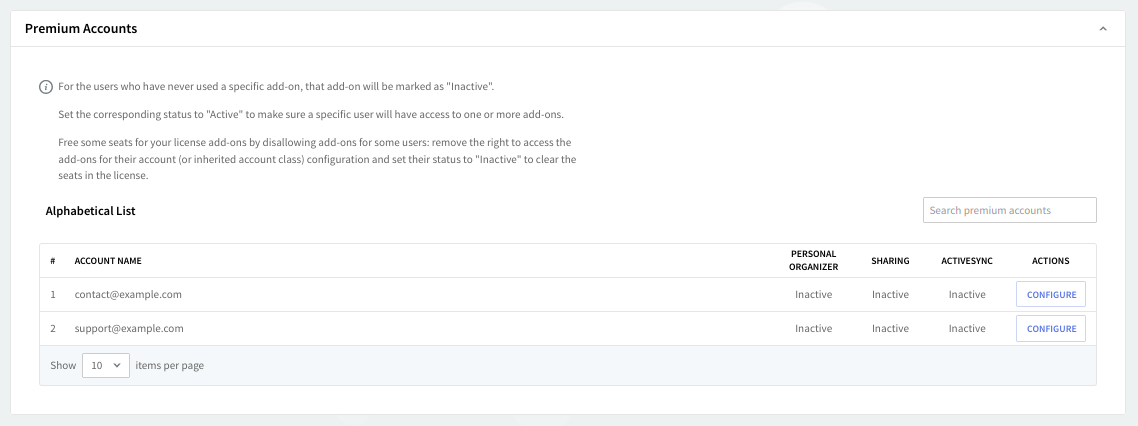
Additionally, for a premium user to be able to use a specific add-on, you should also make sure you enable that add-on from its account configuration.
You can also use the Premium Accounts Search box to filter the displayed accounts list.
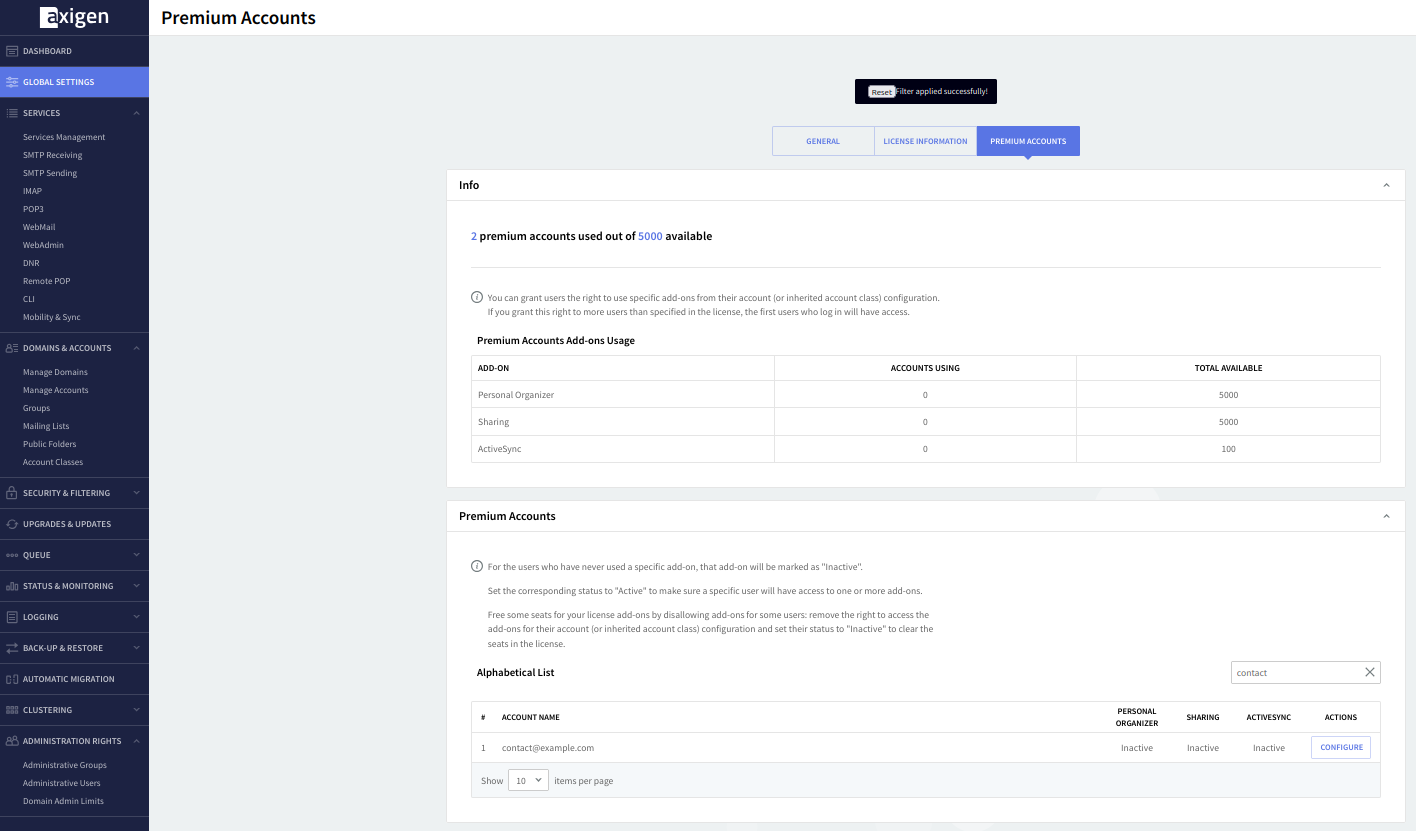
Licenses generated before Axigen 7.4 will be marked as "Legacy" (see the License Information tab) and you will not have the basic / premium accounts type split. However, even if you have such a license, you can still use this section to control your users' rights to access specific add-ons, as well as obtain information about the usage of the add-ons in your license.