The "Mobility & Sync" tab allows you to enable the "Mobile Webmail Interface", "ActiveSync", "Calendar (ICS) access via iCal / HTTP", "Free / Busy (IFB) access via iCal / HTTP", "Calendars sync via CalDAV", and "Contacts sync via CardDAV" features.
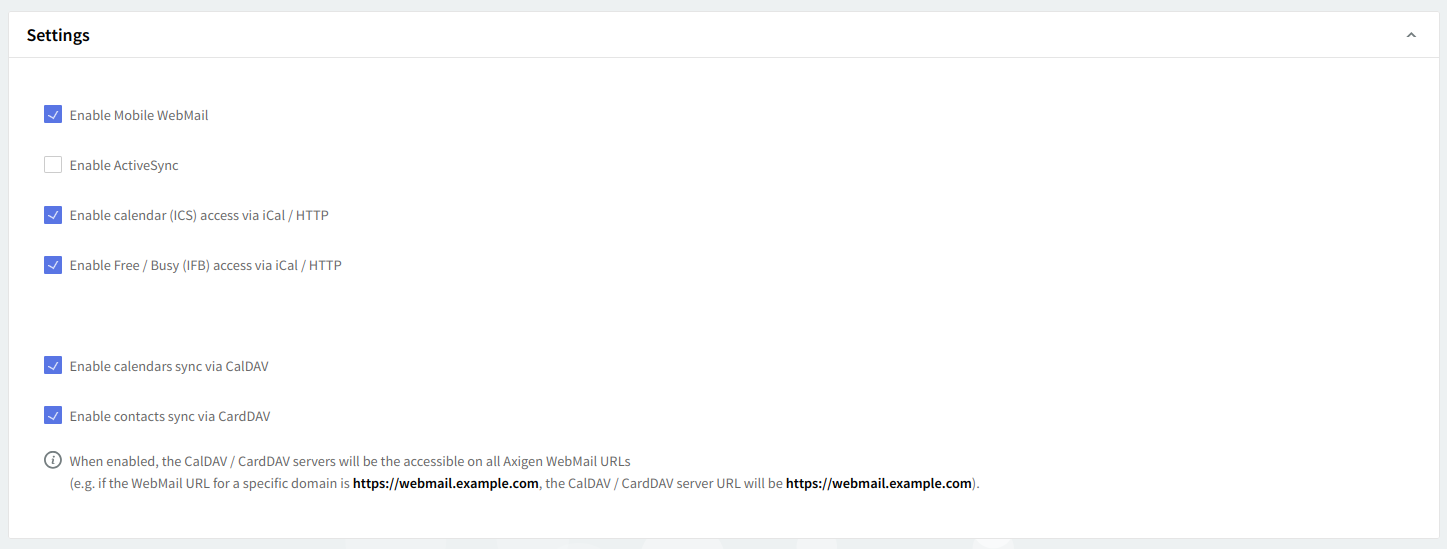
By enabling "Mobile Webmail Interface", the WebMail service will attempt to detect if the connecting browser is a mobile phone browser and, if so, will serve the mobile version of the WebMail instead of the desktop one.
By enabling ActiveSync, synchronization requests will be properly served. If this option is not enabled, ActiveSync requests will be refused. ActiveSync must also be enabled at the domain level — go to Domain configuration, "Account defaults" → "Quotas and Restrictions" → "Mobility" section. More info on configuring ActiveSync can be found on the ActiveSync documentation page, as well as in our Knowledge Base.
Enabling Calendars / Contacts Sync (CalDAV / CardDAV) will make these types of sync available to your end-users. Get more info on Axigen CalDAV Support and Axigen CardDAV Support.
Once your changes are complete, click the "Save Configuration" button to save them.