This guide offers an overview of email server software, covering every aspect, from why you need such software to how you should choose the one that best fits your business needs.
We’ll answer a number of questions you might have regarding this subject, such as:
- What is an email server software?
- What types of email server software are on the market?
- What features does an email server software have?
- What is the best email server software solution?
- How should you choose an email server software solution?
Why is it important for you to know this?
Because email is still the fastest and most reliable communication channel. And at the heart of email communication are two components: the email server and the email client.
An email server is a computer that transmits emails from node to node over the Internet. And like any computer, it needs software (an email server software) to be able to accomplish its purpose.
What is an email server software?
An email server is a computer that sends and receives emails. Although web servers and email servers can function on the same machine, large ISPs and public email service providers use dedicated servers for email communication.
To function as an email server, a computer needs an email server software that enables system administrators to create and manage email accounts.
To find out what email server software runs on your machine, use these commands in the console:
netstat will tell you the binary that is listening on the TCP ports:
tcp 0 0 0.0.0.0:25 0.0.0.0:* LISTEN 98955/axigen
tcp6 0 0 :::25 :::* LISTEN 98955/axigen
ps will tell you the exact path of the binary:
axigen 98955 98954 0 Oct30 ? 00:04:02 /opt/axigen/bin/axigen
...
yum will tell if it belongs to a package:
Last metadata expiration check: 0:29:34 ago on Mon 02 Nov 2020 02:23:54 PM EET.
axigen-10.3.2-1.x86_64 : AXIGEN Mail Server
Repo : @System
Matched from:
Filename : /opt/axigen/bin/axigen
In this case it's Axigen, which was not installed via yum.
To set up an email server, you need:
1. An SSL certificate
SSL certificates encrypt connections to your email server. You can use any type of SSL certificates, either free ones or premium ones from well-known providers such as DigiCert or RapidSSL.
Alternatively, you can use a free self-signed certificate (if you’re ok with the warnings it generates), or you can also make your own self-signed SSL certificate.
2. DNS records
DNS records help emails reach your email server. They can also help designate your email server as legitimate.
3. Spam and virus protection
If you want to ensure your email server is trustworthy, besides having an SSL certificate, you should also ensure your emails are not marked as spam and actually end up in the intended inboxes.
Spam and virus filtering solutions protect your users from unwanted or harmful content.
4. An email server software
Running your own server is the ideal solution if you want to have full control of your email - you’ll be the one to decide how you store your emails and how you access your email server’s logs and the raw email files in your mailbox.
A complete email server software covers everything from hosting, calendaring, collaboration, security, and more to make it easier for businesses to have all the tools they need in one single place. You can check out everything Axigen Mail Server has to offer here.
However, running your own email server is challenging. Below are a few benefits and drawbacks you should consider:
Benefits
- You have full control over both the server and your email
- You can pick the applications you want to use and tune them for your needs
- You can view logs for incoming and outgoing messages
- You can view logs for connection and authorization attempts from local mail clients for IMAP, POP3, and SMTP
- This will only cost you the price of your email server
Drawbacks
- Configuration needs technical skills (the good thing is that Axigen offers 24/7/365 support)
- Downtime can result in lost emails
- Spam and virus filtering need to be tuned just right to block unwanted emails and allow legitimate one
- If a spammer discovers an exploit, they could use your email server to send spam, and your IP address could be black-listed
If you still want to go on and run your own email server, here’s what you should know about how it works.
How an email server works
An email is a text file plus some attachments. Like any other data that travels through the Internet, it’s split into packets and reassembled at the destination.
When the sender sends an email, all packets are uploaded to a central computer (the email server) that hosts the email service. Then, the email service relays the packets through the Internet to the server that holds the email service of the recipient.
The email server responsible for sending the emails is called SMTP (Simple Mail Transfer Protocol) server. Before reaching the destination server, the SMTP server can pass the mail through multiple other servers known as hops.
When an email is sent, the email client connects to the SMTP server of the sender’s email service. Then, the client transmits the address of the sender, the address of the recipient, and the content of the message.
The recipient’s email server looks for the matching email address to deliver the email to. Once they reach it, the packets are reassembled into a complete email by the email client. To be able to view the email, the recipient needs to log in to their account and download it.
POP3 (Post Office Protocol) servers and IMAP (Internet Message Access Protocol) servers are used for receiving emails. Once the message reaches the mail account, it’s kept and stored until the client communicates with the POP3 server or IMAP server.
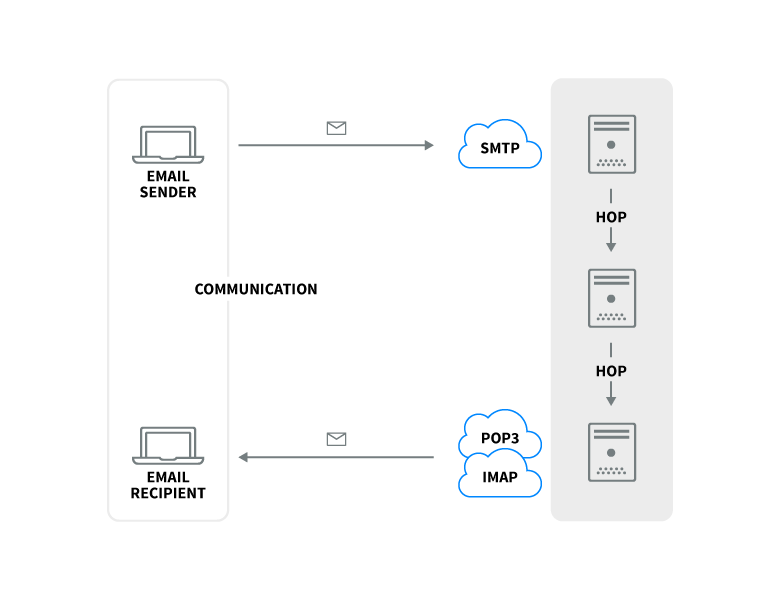
Types of email server software
There are multiple types of email server software you can choose from. To give you a clear overview of what you can find on the market, we’ve analyzed them taking into consideration different characteristics:
Licensing model
- Free Open-Source
- Open-Source Commercial
- Proprietary Commercial
Open-source enables you to run a program for any purpose, to modify and redistribute it according to the terms of the open-source license used. However, it also lacks a consistent look and feel and may not be specifically designed with the end-user in mind.
We offer you the best of both worlds: a free mail server you can use and personalize according to your needs.
Commercial open-source is different from free open-source. Although both are usually free to use, the former is developed and maintained by a company (instead of a community) that has commercial interests in that particular software.
Last but not least, proprietary commercial software, also known as closed-source, is a type of software for which an entity retains intellectual property rights (and sometimes even patents).
Types of email server software by OS
Types of email server software by server type:
- MTA
- Standalone (business) or multi-node/multi-tenant (service provider)
- Cloud-native (container)
The Mail Transfer Agent (MTA) has a direct impact on email deliverability. One of the most popular MTAs is Postfix. Alternatively, if you choose Axigen, you get a full-fledged mail server that comes with its own MTA.
Open-source solutions aren’t scalable. Instead, cloud-native mail server solutions are built to offer Service Providers and Telcos great efficiency, security, and profitability.
Types of email server software by technology:
- SMTP
- POP3
- IMAP
- ActiveSync
- CalDAV
- CardDAV
Simple Mail Transfer Protocol (SMTP) is the widest spread communication protocol mail servers and MTAs use for sending electronic mails.
Post Office Protocol version 3 (POP3) is one of the most common application-layer protocols email clients use to retrieve emails from a mail server. Compared to IMAP, POP is a simpler protocol that makes implementation a lot easier.
Internet Message Access Protocol (IMAP) is another common protocol used for receiving emails. Because it was designed with the goal of allowing complete management of an email box by multiple email clients, emails are left on the server until the user explicitly deletes them.
ActiveSync is a proprietary data synchronization app developed and owned by Microsoft that allows a client device to be synchronized with a server that runs a compatible software. While ActiveSync was originally designed for sync with mobile devices, in recent years, it has been implemented by some non-mobile clients as well.
Calendaring Extensions to WebDAV (CalDAV) is a standard that extends the WebDAV specification and uses the iCalendar format for the data to allow multiple clients to access the same information.
vCard Extensions to WebDAV (CardDAV) is an address book client / server protocol based on WebDAV that uses vCard for contact data. It was designed to allow users to access and share contact data on a server.
Virtualization / deployment:
- Docker
- VMware
- Kubernetes
Docker is a software that allows you to run applications in isolated environments called containers.
VMware is a desktop software that runs on Microsoft Windows, Linux, and macOS and enables virtualization.
Kubernetes, also known as K8s, is an open-source container-orchestration system designed by Google to automate the deployment, scaling, and management of servers.
Email server software features
Here’s what you should be looking for when choosing an email server software solution:
1. Security
Axigen Mail Server has many built-in security features meant to keep your email communication safe. The most important ones are:
- encryption
- multi-layer access control
- greylisting
- whitelisting & blacklisting
- antivirus and antispam filtering
- SPF and DNS checks
Find out more about Axigen Mail Server’s security features here.
2. Storage
Axigen Mail Server software solution comes with:
- Indexed data structure
- Transactional access
- Expandable storage
- Single storage of emails with multiple recipients
- Repairing corrupted accounts
- Storage overload prevention
Read more about Axigen Mail Server’s storage feature here.
3. WebMail
Through this feature, you can securely access your mailbox from an Internet browser. At the same time, you’re in complete control of the content, functionality, and look of the web pages.
The Axigen WebMail works with most common modern web browsers (Google Chrome, Microsoft Edge, or Firefox).
Read more about the Axigen WebMail here.
4. WebAdmin
The Axigen Mail Server comes with multiple administration tools such as Command Line Interface and text-editable configuration file, but the WebAdmin is the most intuitive and user-friendly one.
It has a web-based configuration interface and is tested for Mozilla and Internet Explorer to give you access to all configuration parameters for all services in the Axigen messaging solution.
Read more about the Axigen WebAdmin here.
5. Calendaring & collaboration
Axigen Mail Server comes with a Web Personal Organizer that enables you to set events in your calendar and manage tasks, notes, and contacts.
Read more about the Axigen Mail Server calendaring & collaboration feature here.
6. ActiveSync
ActiveSync is a built-in feature specific to Axigen that provides data and option setting synchronization between the email service and a user handset compatible with the ActiveSync protocol. It’s compatible with (and based on) the standards used by the Microsoft ActiveSync technology.
Read more about ActiveSync here.
7. Archiving
On top of the existing cutting edge features of Axigen Mail Server, we use MailArchiva for its highly scalable search engine technology and to comply with specific legislation that acts in the email archiving field.
Read more about the integration with MailArchiva here.
8. Antivirus and antispam
Axigen uses direct connectors to filter spam and malicious messages once they’ve already been thinned-out by the previous SMTP level filters. These filters provide the most performance-effective method of integration by closely communicating with third-party scanners.
Axigen Mail Server - A Complete Email Server Software Solution
Axigen is the perfect email server software solution for growing businesses - you get the full benefits of email communication & collaboration integrated into a smart & secure solution.
Here are a few of Axigen’s key features:
- Powerful business mail server
- Calendaring & collaboration
- Local & remote access
- Brandable & localized standard WebMail interface
- Wireless mobile sync
- Extensive security toolset
- Effortless administration
- 24/7/365 support.