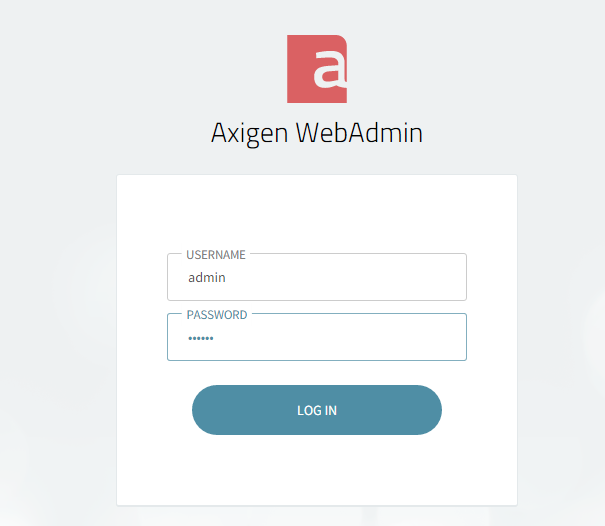- Hardware & Software Requirements
- DNS Prerequisites
- Installing Axigen on Linux
- Installing Axigen on Linux (Axigen X2 & X3)
- Installing Axigen on Windows
- Deploying & Running Axigen in VMware & VirtualBox
- Deploying & Running Axigen in Docker
- Performing the Initial Configuration (Onboarding)
- Starting / Stopping / Restarting Axigen
- About Axigen's Architecture
- Services and Modules
- Supported OS / Platforms and Web Clients
Updated: July 12, 2023
The WebAdmin service is enabled by default.
The WebAdmin module, according to the default configuration listens to the 9000/tcp port. When typing in the IP / port combination to WebAdmin in your browser, the login window below will be displayed.
WebAdmin login window – point your web browser to http://<server_ip:9000/.