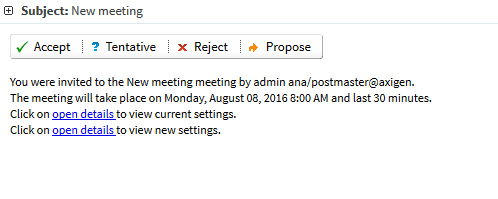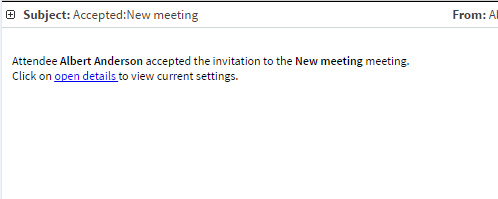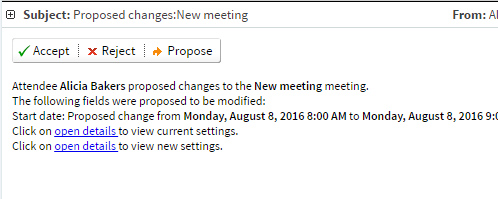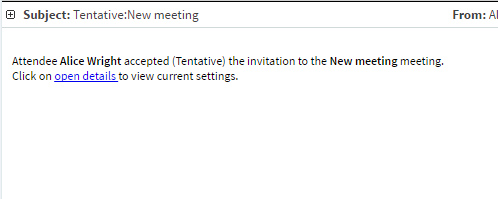If you were selected as an attendee to another user's event, you will receive an invitation email in your Inbox, prompting you with the corresponding actions, as you can see in the image below.
To view the details of the event you are invited to attend, click on "open details". The available options are to accept the meeting, to accept it without guaranteeing attendance ("Tentative"), reject it, or propose a change in the event details.
Each time an attendee takes a certain action, other than proposing a change, the organizer receives a notification email that requires no further action to be taken.
If, on the other hand, the invited attendees have proposed changes to the event, the organizer will receive an email prompting him / her to take action. The available options are to accept / reject changes or propose a new modification of the event specifics.
When dealing with proposed changes, attendees have one more option, "Tentative", which gives them the possibility to accept the changes partially, without guaranteeing thy will actually take part in the event.