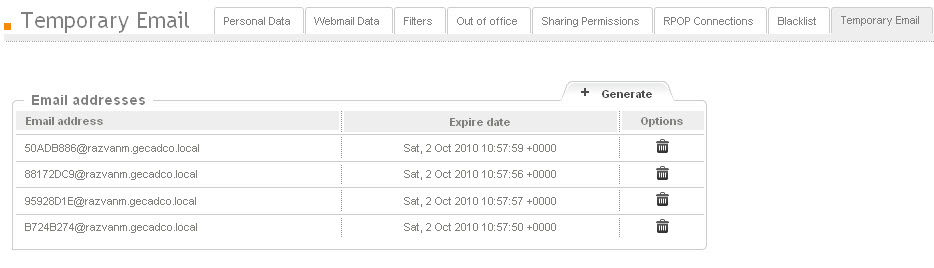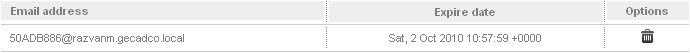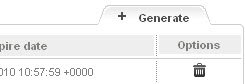When accessing the "Temporary Email" tab, you can request one or more temporary email addresses (or aliases). These addresses can be used for publishing on the Web - for example, by subscribing it to various newsletter services.
Managing existing temporary email addresses
A temporary email address can be manually deleted by clicking the trash-bin icon next to it; alternatively, you can let it automatically expire after a predefined period. The validity period, as well as the number of temporary email addresses you can request are set by the server administrator at domain or account level and cannot be modified by the user.
Generating new temporary addresses
When you click the "Generate" button, Axigen automatically creates and activates a random alias (out of letters and numbers, in the same domain as the user). As long as the addresses exist, they are treated as account aliases, meaning that emails sent to those email addresses will be received in the user's Inbox.