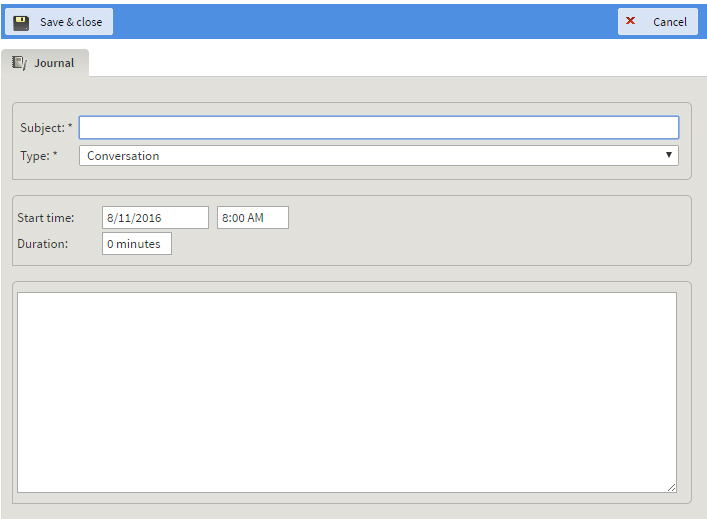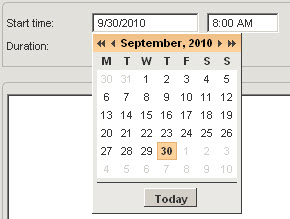When hitting the "New journal" button, the options relative to the new entry are displayed in a pop-up window.
To add a new entry, you have to fill in the two required fields: "Subject", referring to the entry description, and the "Type" drop-down menu. There are several available types of entries, such as "Phone call", "E-mail Message", "Task", "Conversation", etc
:
Click the "Start time" selection boxes to set a starting date and time for your journal entry. In the displayed calendar, use the left and right arrows to change months of the current year and the double right and left arrows to change the year.
Click the "Duration" selection box to specify a time frame for your journal entry. You can then edit the actual journal note in the available text field. When you are done editing the entry, hit the "Save & Close" button. If you want to discard the journal entry, press the "Cancel" button.