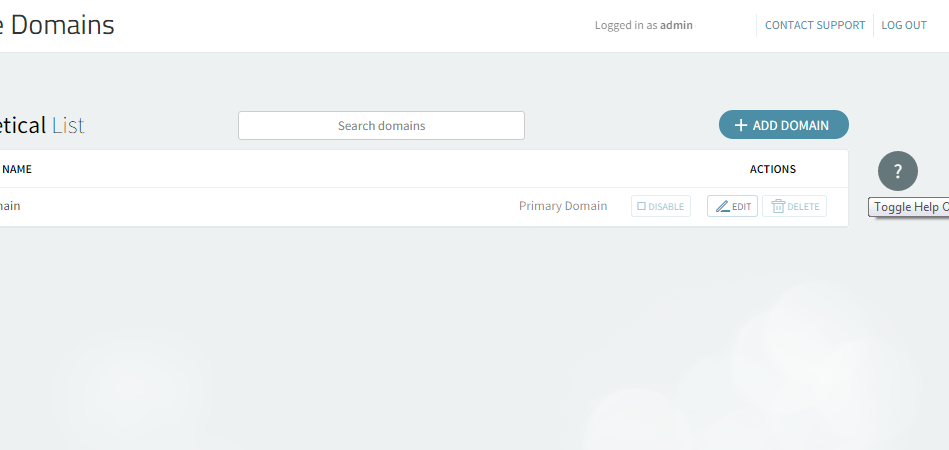- General Aspects
- Administration Rights
- Quick Links
- Global Settings
- Axigen Services
- Configuring the WebMail Service
- Configuring the POP3 Service
- Managing Service Listeners
- Configuring the SMTP Receiving Service
- Managing Service Control Rules
- Configuring Mobility & Sync Options
- Configuring the IMAP Service
- Configuring the DNR Service
- Configuring the Remote POP Service
- Configuring the WebAdmin Service
- Starting, Stopping, Restarting Services
- Configuring the SMTP Sending Service
- Configuring the CLI Service
- Domains & Accounts
- Managing Groups
- Managing Domains
- Setting Up Account Classes
- Managing Mailing Lists
- Managing Public Folders
- Managing Accounts
- Security & Filtering
- Queue
- Status & Monitoring
- Axigen Logging
- Back-up & Restore
- Automatic Migration
- Clustering
WebAdmin Interface implements a "Contextual Help" feature, which guides you through your daily actions by explaining all the available options and parameters. "Contextual Help" is activated by default and displayed in the right hand side of each page.
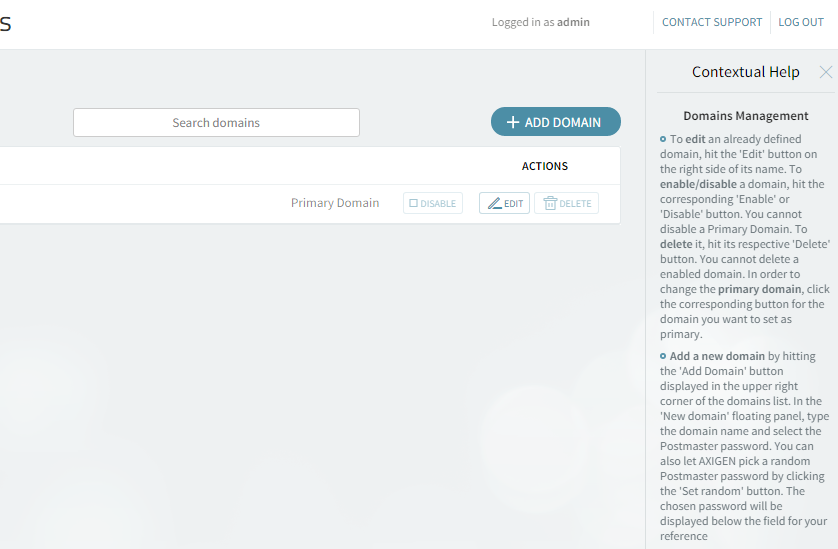
To close the "Contextual Help" window, click the ' X ' button. Once deactivated, you can open it again by clicking the 'question mark' button, as shown below: