- General Aspects
- Administration Rights
- Quick Links
- Global Settings
- Axigen Services
- Configuring the WebMail Service
- Configuring the POP3 Service
- Managing Service Listeners
- Configuring the SMTP Receiving Service
- Managing Service Control Rules
- Configuring Mobility & Sync Options
- Configuring the IMAP Service
- Configuring the DNR Service
- Configuring the Remote POP Service
- Configuring the WebAdmin Service
- Starting, Stopping, Restarting Services
- Configuring the SMTP Sending Service
- Configuring the CLI Service
- Domains & Accounts
- Managing Groups
- Managing Domains
- Setting Up Account Classes
- Managing Mailing Lists
- Managing Public Folders
- Managing Accounts
- Security & Filtering
- Queue
- Status & Monitoring
- Axigen Logging
- Back-up & Restore
- Automatic Migration
- Clustering
To set the log level, click the "Log Level" slider and move it to the left or to the right. The selected types of messages will change color from blue to gray.
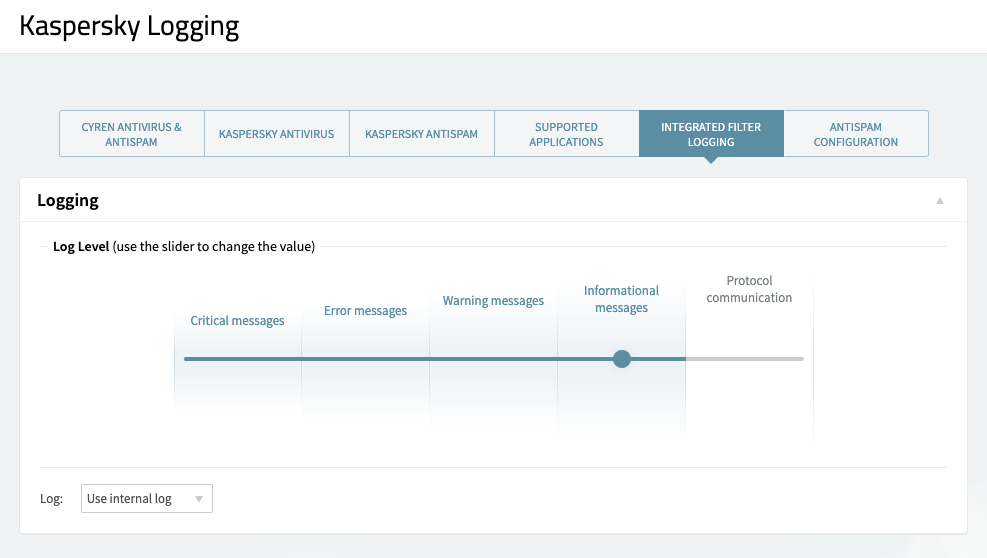
Please note that the log level values are cumulative (i.e. setting the log level to "Warning messages" will also log "Critical messages" and "Error messages").
Use the "Log" drop-down menu to select where to have your log files saved.
Once your changes are complete, click the "Save configuration" button to save them.